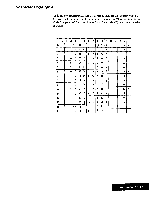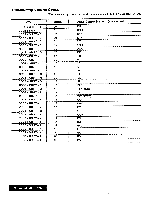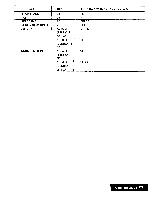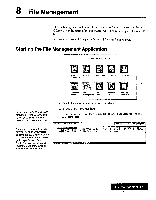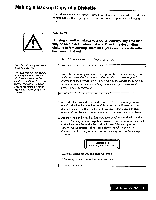Brother International WP7550JPLUS Owner's Manual - English - Page 188
Anyname.mrg
 |
View all Brother International WP7550JPLUS manuals
Add to My Manuals
Save this manual to your list of manuals |
Page 188 highlights
Type of File Word Processing Word Processing Templates Spreadsheet Spreadsheet Templates Addressbook Addressbook Templates Communication Image User Dictionary Abbreviated Phrase ASCII Lotus° 1-2-3 File Name & Extension ANYNAME.WPT ANYNAME.WP1 ANYNAME.SPR ANYNAME.SP1 ANYNAME.MRG ANYNAME.MR1 ANYNAME.CPF ANYNAME.BIM SPELLUSR.DCT ABBR.PHR ANYNAME.TXT ANYNAME.WK1 You can move the cursor to the file you want to select quickly by pressing the first character key of the file name. For example, if you press C, the cursor will move to the file whose name is starting from "C" character. Your machine can only search the Word Pax:use/fog file when the cursor is located at the extension "WPT". if you want to search the Spreadsheet file or Addressbook file, press TAB, the cursor moves to the next extension. The list of the files stored on the diskette appears in the order shown in the table above. The file names are sorted alphabetically for each of those classes. The number following each file name gives the size of the file in kilobytes. When using Brother Word Processor files in a personal computer and vice versa, you need to remember the following points: • Your Brother system can only read and write from the root directory of a diskette. Do not create any directories on the diskette. • When creating or renaming a file with your personal computer, make sure that you use the proper file name extensions. There are two major errors in working with extensions that you must avoid. 1. The first error is to change the file name extension of a file that has been created on your Brother word processor. For example, if you use your personal computer to change the extension ".WPT" to ".WP", your Brother word processor will not recognize the file and will not display it on the index or the File Management screens. 2. The second error is to create a file in a format that cannot be recognized by your Brother word processor and give it one of the above file name extensions. If you use your personal computer to create, say a graphic file, then give that file the file name extension WPT. The file appears on the index and File Management screens, but your Brother word processor will not be able to open or convert the file. File Management 180