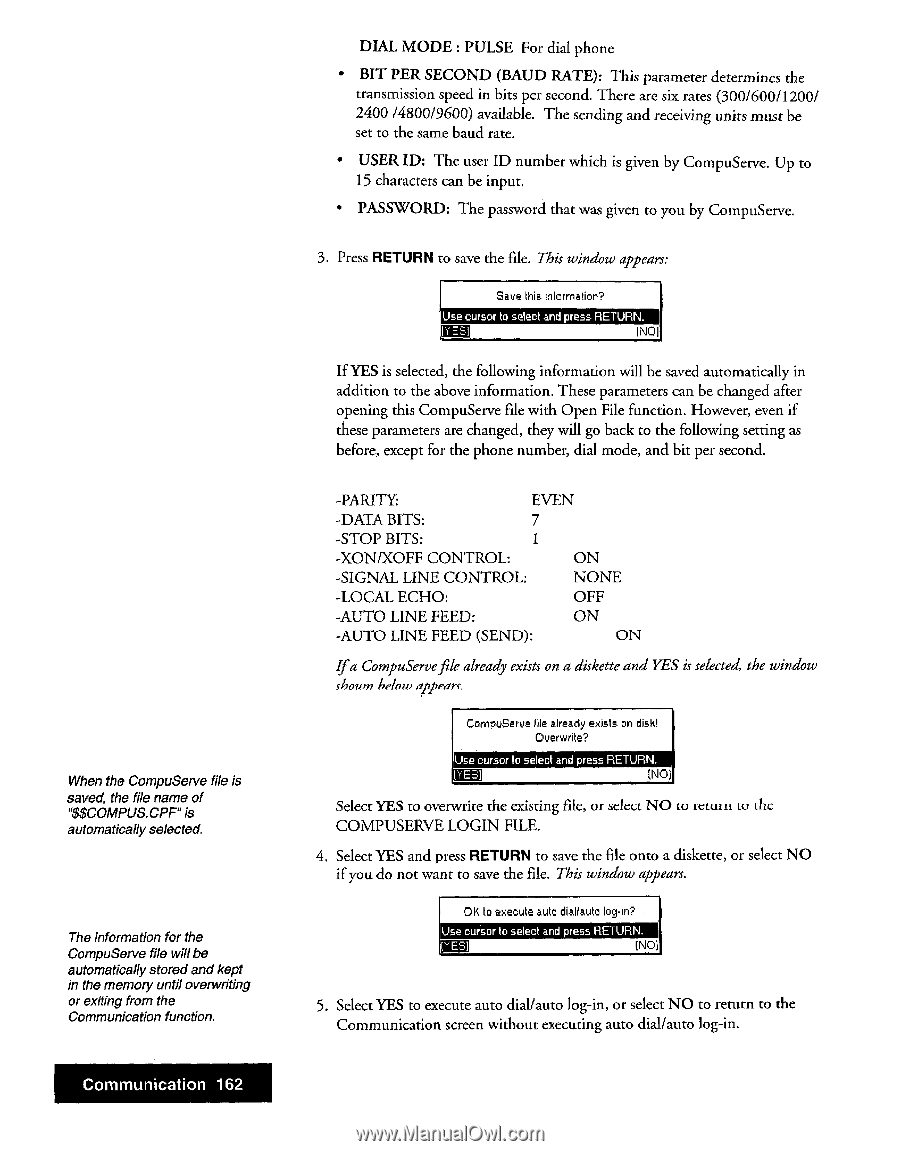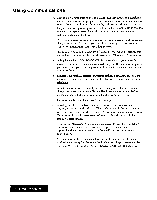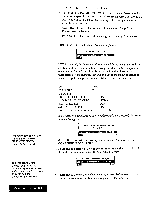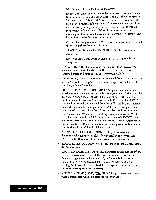Brother International WP7550JPLUS Owner's Manual - English - Page 170
RETURN, Communication
 |
View all Brother International WP7550JPLUS manuals
Add to My Manuals
Save this manual to your list of manuals |
Page 170 highlights
When the CompuServe file is saved, the file name of "$$COMPUS.CPF" is automatically selected. The information for the CompuServe file will be automatically stored and kept in the memory until overwriting or exiting from the Communication function. Communication 162 DIAL MODE : PULSE For dial phone • BIT PER SECOND (BAUD RATE): This parameter determines the transmission speed in bits per second. There are six rates (300/600/1200/ 2400 /4800/9600) available. The sending and receiving units must be set to the same baud rate. • USER ID: The user ID number which is given by CompuServe. Up to 15 characters can be input. • PASSWORD: The password that was given to you by CompuServe. 3. Press RETURN to save the file. This window appears: Save ihis inlorrnalion? Use cursor to select and press RETURN. If YES is selected, the following information will be saved automatically in addition to the above information. These parameters can be changed after opening this CompuServe file with Open File function. However, even if these parameters are changed, they will go back to the following setting as before, except for the phone number, dial mode, and bit per second. -PARITY: EVEN -DATA BITS: 7 -STOP BITS: -XON/XOFF CONTROL: ON -SIGNAL LINE CONTROL: NONE -LOCAL ECHO: OFF -AUTO LINE FEED: ON -AUTO LINE FEED (SEND): ON Ifa CompuServefile already exists on a diskette and YES is selected, the window 47011M below appears. CompuServe file already exists on disk! Overwrite? Use cursor to select and press RETURN. NO) Select YES to overwrite the existing file, or select NO to return to the COMPUSERVE LOGIN FILE. 4. Select YES and press RETURN to save the file onto a diskette, or select NO if you do not want to save the file. This window appears. OK to execute auto diallauto log-in? Use cursor to select and press RETURN. SEE (NO1 5. Select YES to execute auto dial/auto log-in, or select NO to return to the Communication screen without executing auto dial/auto log-in.