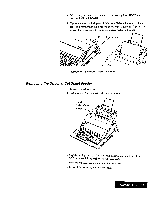Brother International WP7550JPLUS Owner's Manual - English - Page 20
Manual, Paper, Feeding, sheet, feeder
 |
View all Brother International WP7550JPLUS manuals
Add to My Manuals
Save this manual to your list of manuals |
Page 20 highlights
ManualPaperFeeding(with cut sheet feeder) A 1 CAUTION Do not use the platen knob to insert paper. For proper paper insertion, you must use the P INS key. 1. Push the paper tray tabs down until the paper release lever is m the UP position. (See Step #1, page 10.) 2. Remove paper from the cut sheet feeder. 3. Place a sheet of paper in front of the front paper support on the cut sheet feeder. Slide the paper against the paper guide on the left. Front paper support Paper guide Paper release lever in UP position The default setting is CUT SHEET FEEDER: OFF. When you switch the Whispetwriter offand on, the setting will revert back to OFF. 4. Choose one of these methods of turning off the automatic paper feeding. • Method I - Ifyou have turned the Whisperwriter offand back an again, Press P INS. When you press P INS for the first time after switching the Whisperwriter on, this message will appear: CUT SHEET FEEDER: WARNING: Setting the CUT SHEET FEEDER to ON will cause the 'P DOWN" function to be invalid. Press SPACE press RETURN Press the SPACEBAR to select OFF; then press RETURN. Go to step 5. • Method2 - Ifyou are switchingfrom automatic to manualsingle sheet feeding with the cut sheetfeeder, and have not turned the Whisperwriter off In Word Processing, Spreadsheet, and Addressbook: When ready to print, press MENU and then press P. Use the cursor keys to move to the CUT SHEET FEEDER response. With the SPACEBAR, select CUT SHEET FEEDER: OFF. Press P INS and then press RETURN. In Typewriter: Press MENU; then select Feeder and press C. Use the cursor keys to move to the CUT SHEET FEEDER response. With the SPACEBAR, select CUT SHEET FEEDER: OFF. Press RETURN and then press P INS. Getting Started 12