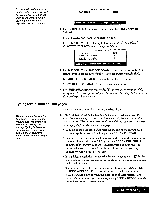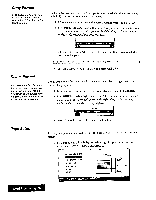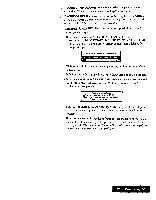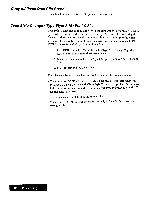Brother International WP7550JPLUS Owner's Manual - English - Page 69
end
 |
View all Brother International WP7550JPLUS manuals
Add to My Manuals
Save this manual to your list of manuals |
Page 69 highlights
Copy If graphics are marked, format change or line framing are included in the marked block such that information is copied together with the text. The Copy function is used to copy a block of text to a specified destination without removing the original text. 1. Move the cursor to the beginning (or the end) of the block to be copied. Press MENU and select Block; then select Copy from the function menu. (Shot cut. CODE + C) This message will appear: Move cursor to end of block to be copied and press RETURN. To jump to paragraph end, press SHIFT + SHIFT + 2. Move the cursor to the end (or the beginning) of the block. If you want to select paragraphs of text, use SHIFT + CURSOR LEFT or SHIFT + CURSOR RIGHT. The cursor will move to the next return, page break, or column end symbol in the direction of the cursor key. As the cursor moves, the selected text is inversely displayed 3. Press RETURN when the block is marked. This message will appear: Move cursor to destination €or blocked text and press RETURN. 4. Move the cursor to the destination for the block and press RETURN. The block is inserted at thatplace. Delete The Delete function is used to remove a block of text. 1. Move the cursor to the beginning (or the end) of the block to be deleted. 2. Press MENU and select Block; then select Delete from the function menu. (Short cut: CODE + D) This message will appear: Movc cursor to cnd of block to be dcictcd and prcoo RETURN. To jump to paragraph end, press SHIFT + k-, SHIFT + If graphics, format change, or line framing are included in the marked block, that information is deleted together with the text. 3. Move the cursor to the end (or the beginning) of the block, (If you want to select paragraphs of text, use SHIFT + CURSOR LEFT or SHIFT + CURSOR RIGHT.) The cursor will move to the next return, page break, or column end symbol in the direction ofthe cursor key. As the cursor moves, the selected text is inversely displayed 4 . Press RETURN when the block is marked. The system willaskyou to confirm: Delete? Use cursor to select and press RETURN. NO] 5. Select YES to delete the block, or NO to cancel die function. Word Processing 61