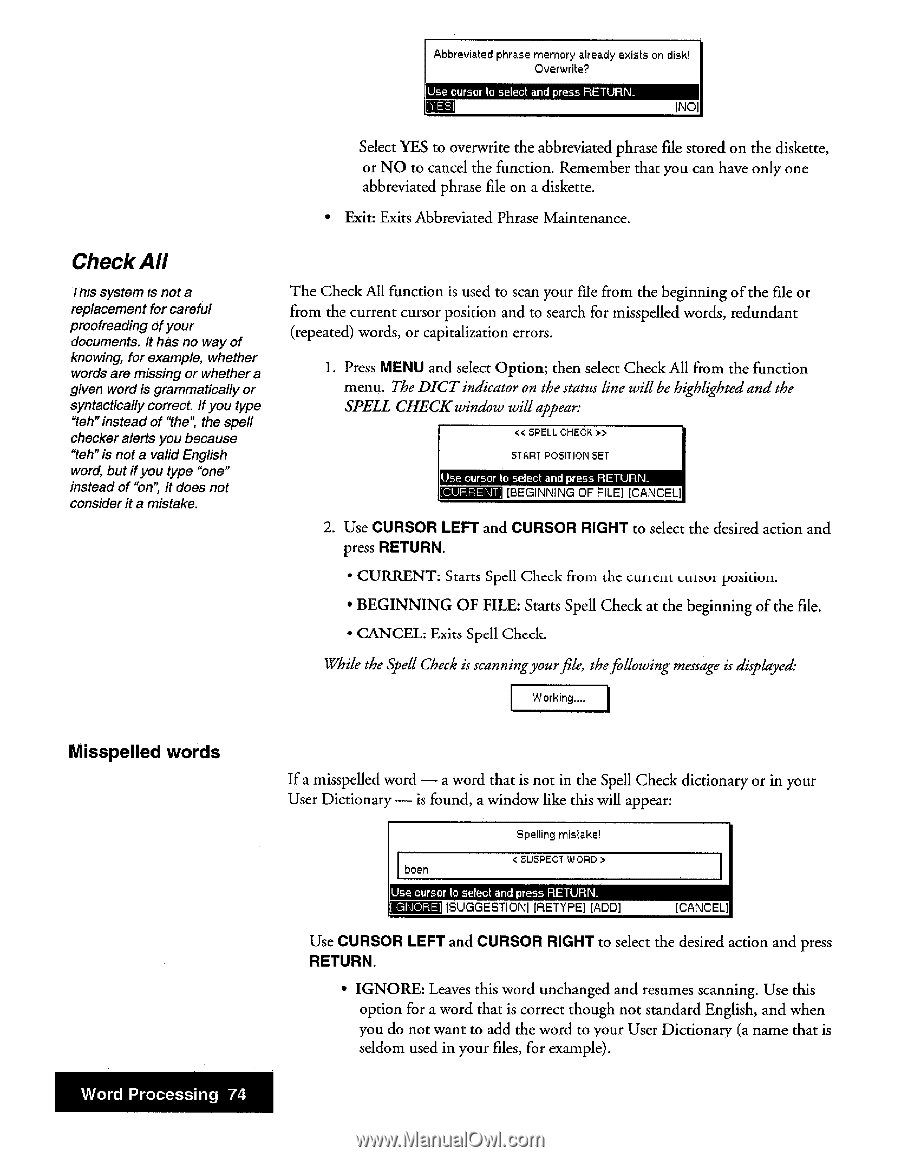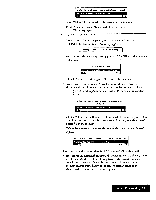Brother International WP7550JPLUS Owner's Manual - English - Page 82
Check
 |
View all Brother International WP7550JPLUS manuals
Add to My Manuals
Save this manual to your list of manuals |
Page 82 highlights
Abbreviated phrase memory already exists on disk! Overwrite? Use cursor to select and press RETURN. [NO] Select YES to overwrite the abbreviated phrase file stored on the diskette, or NO to cancel the function. Remember that you can have only one abbreviated phrase file on a diskette. • Exit: Exits Abbreviated Phrase Maintenance. Check All This system is not a replacement for careful proofreading ofyour documents. It has no way of knowing, for example, whether words are missing or whether a given word is grammatically or syntactically correct. If you type "teh" instead of "the", the spell checker alerts you because "teh" is not a valid English word, but if you type "one" instead of "on", it does not consider it a mistake. The Check All function is used to scan your file from the beginning of the file or from the current cursor position and to search for misspelled words, redundant (repeated) words, or capitalization errors. I. Press MENU and select Option; then select Check All from the function menu. The DICT indicator on the status line will be highlighted and the SPELL CHECK window will appear: > 51ART POSITION SET Use cursor to select and press RETURN. [LAJRRENT] [BEGINNING OF FILE] [CANCEL] 2. Use CURSOR LEFT and CURSOR RIGHT to select the desired action and press RETURN, • CURRENT: Starts Spell Chcck from the current cursor position. • BEGINNING OF FILE: Starts Spell Check at the beginning of the file. • CANCEL: Exits Spell Check. While the Spell Check is scanningyourfile, thefollowing message is displayed: W orking.... Misspelled words Word Processing 74 If a misspelled word - a word that is not in the Spell Check dictionary or in your User Dictionary - is found, a window like this will appear: Spoiling mistake! boen < SUSPECT WORD > Use cursor to select and press RETURN. MEM SUGGESTION] [RETYPE] [ADD] [CANCEL] Use CURSOR LEFT and CURSOR RIGHT to select the desired action and press RETURN. • IGNORE: Leaves this word unchanged and resumes scanning. Use this option for a word that is correct though not standard English, and when you do not want to add the word to your User Dictionary (a name that is seldom used in your files, for example).