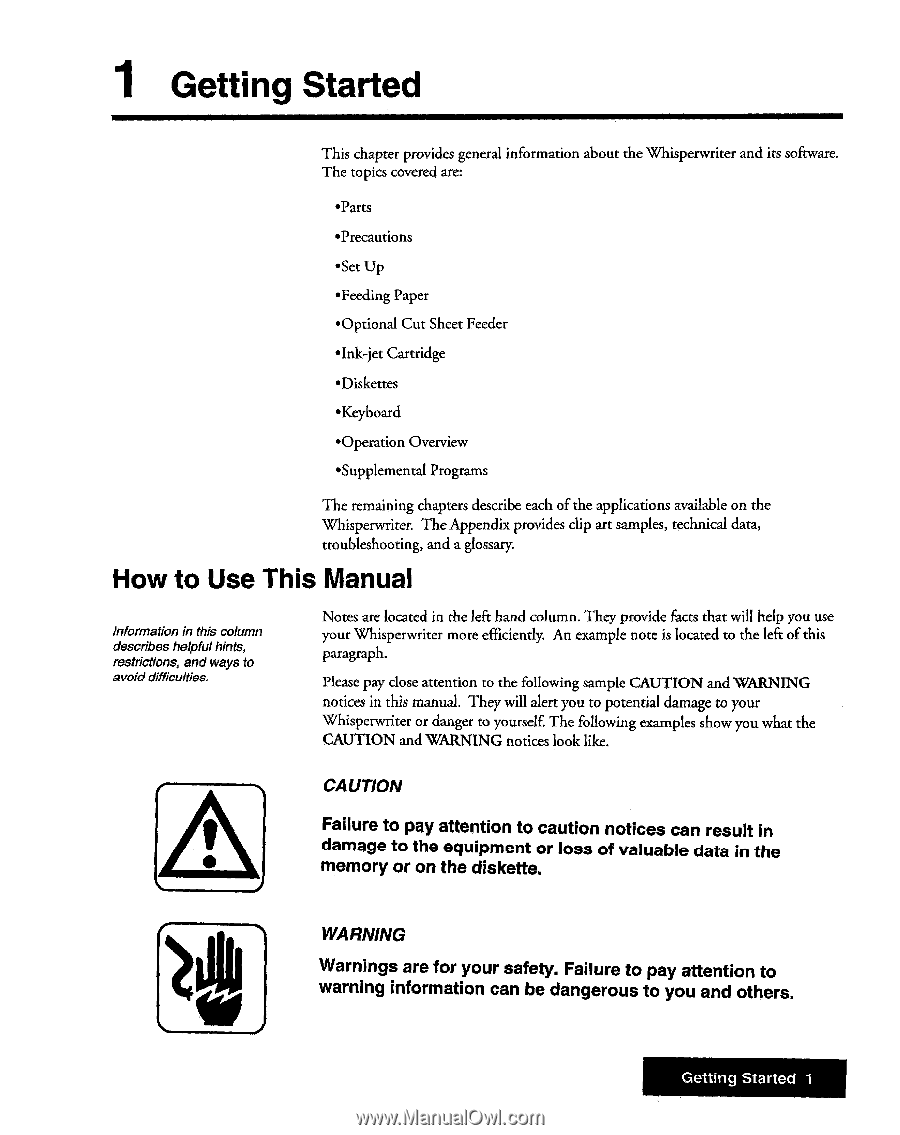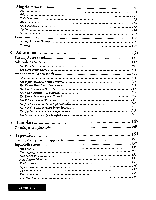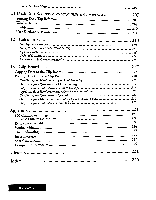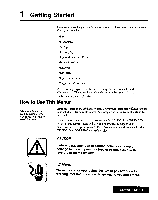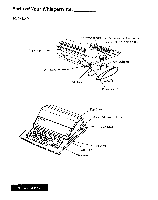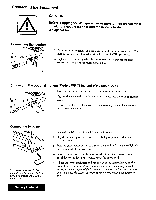Brother International WP7550JPLUS Owner's Manual - English - Page 9
Manual
 |
View all Brother International WP7550JPLUS manuals
Add to My Manuals
Save this manual to your list of manuals |
Page 9 highlights
1 Getting Started This chapter provides general information about the Whisperwriter and its software. The topics covered are: •Parts •Precautions •Set Up •Feeding Paper •Optional Cut Sheet Feeder •Ink-jet Cartridge •Diskettes •Keyboard •Operation Overview •Supplemental Programs The remaining chapters describe each of the applications available on the Whisperwriter. The Appendix provides clip art samples, technical data, troubleshooting, and a glossary. How to Use This Manual information in this column describes helpful hints, restrictions, and ways to avoid difficulties. Notes are located in the left hand column. They provide facts that will help you use your Whisperwriter more efficiently. An example note is located to the left of this paragraph. Please pay close attention to the following sample CAUTION and WARNING notices in this manual. They will alert you to potential damage to your Whisperwriter or danger to yourself. The following examples show you what the CAUTION and WARNING notices look like. A CAUTION Failure to pay attention to caution notices can result in damage to the equipment or loss of valuable data in the memory or on the diskette. WARNING Warnings are for your safety. Failure to pay attention to warning information can be dangerous to you and others. Getting Started 1