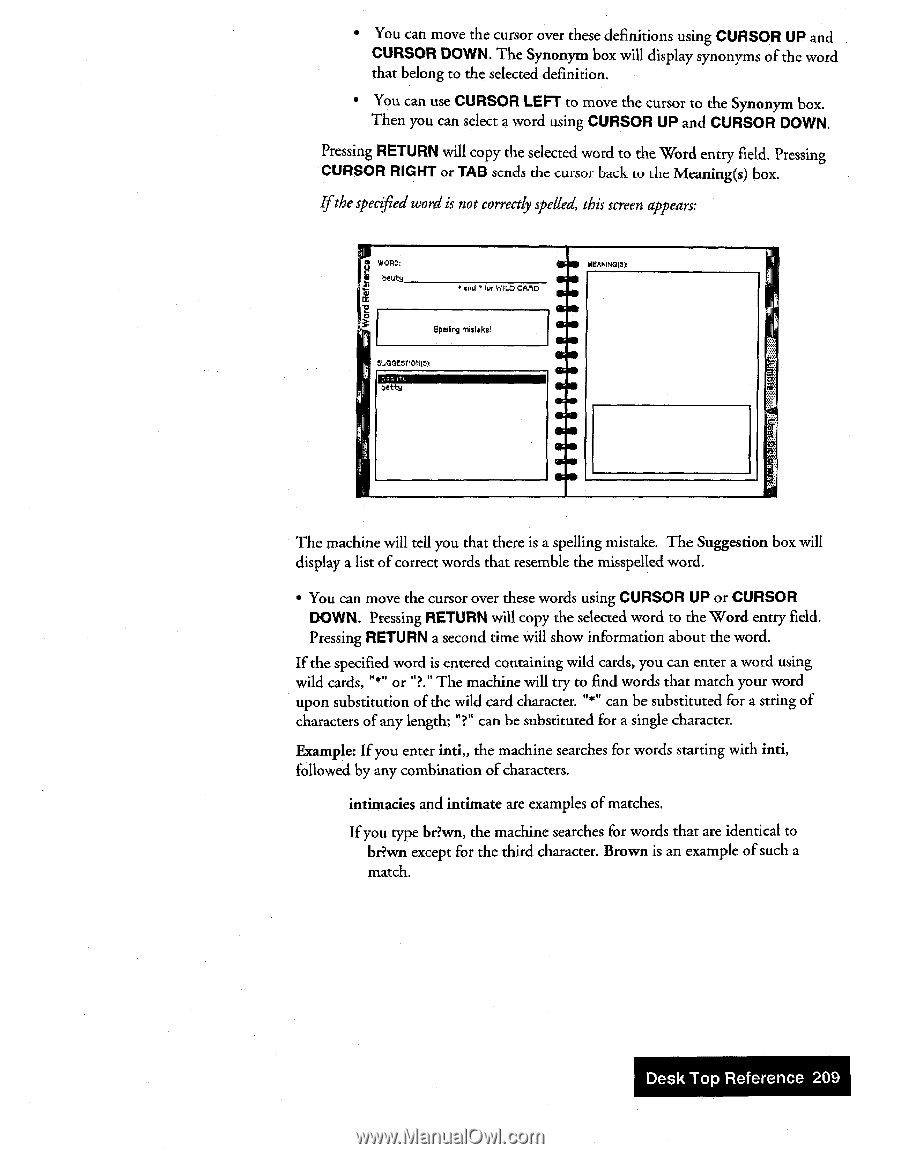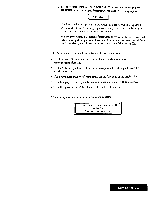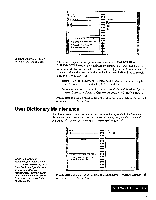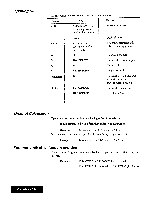Brother International WP7550JPLUS Owner's Manual - English - Page 217
CURSOR, DOWN., RETURN, Ivr Wf, Reference
 |
View all Brother International WP7550JPLUS manuals
Add to My Manuals
Save this manual to your list of manuals |
Page 217 highlights
• You can move the cursor over these definitions using CURSOR UP and CURSOR DOWN. The Synonym box will display synonyms of the word that belong to the selected definition. • You can use CURSOR LEFT to move the cursor to the Synonym box. Then you can select a word using CURSOR UP and CURSOR DOWN. Pressing RETURN will copy the selected word to the Word entry field. Pressing CURSOR RIGHT or TAB sends the cursor back to Llic Meaning(s) box. If the specified word is not correctly spelled, this screen appears: re WORD: GPO MEANING(5): beuty som?l Ivr WfL6 CARD III Spelling mistake! SUGGESTIONS), be y The machine will tell you that there is a spelling mistake. The Suggestion box will display a list of correct words that resemble the misspelled word. • You can move the cursor over these words using CURSOR UP or CURSOR DOWN. Pressing RETURN will copy the selected word to the Word entry field. Pressing RETURN a second time will show information about the word. If the specified word is entered containing wild cards, you can enter a word using wild cards, "*" or "?." The machine will try to find words that match your word upon substitution of the wild card character. "*" can be substituted for a string of characters of any length; "?" can be substituted for a single character. Example: If you enter inti„ the machine searches for words starting with inti, followed by any combination of characters. intimacies and intimate are examples of matches. If you type br?wn, the machine searches for words that are identical to br?wn except for the third character. Brown is an example of such a match. Desk Top Reference 209