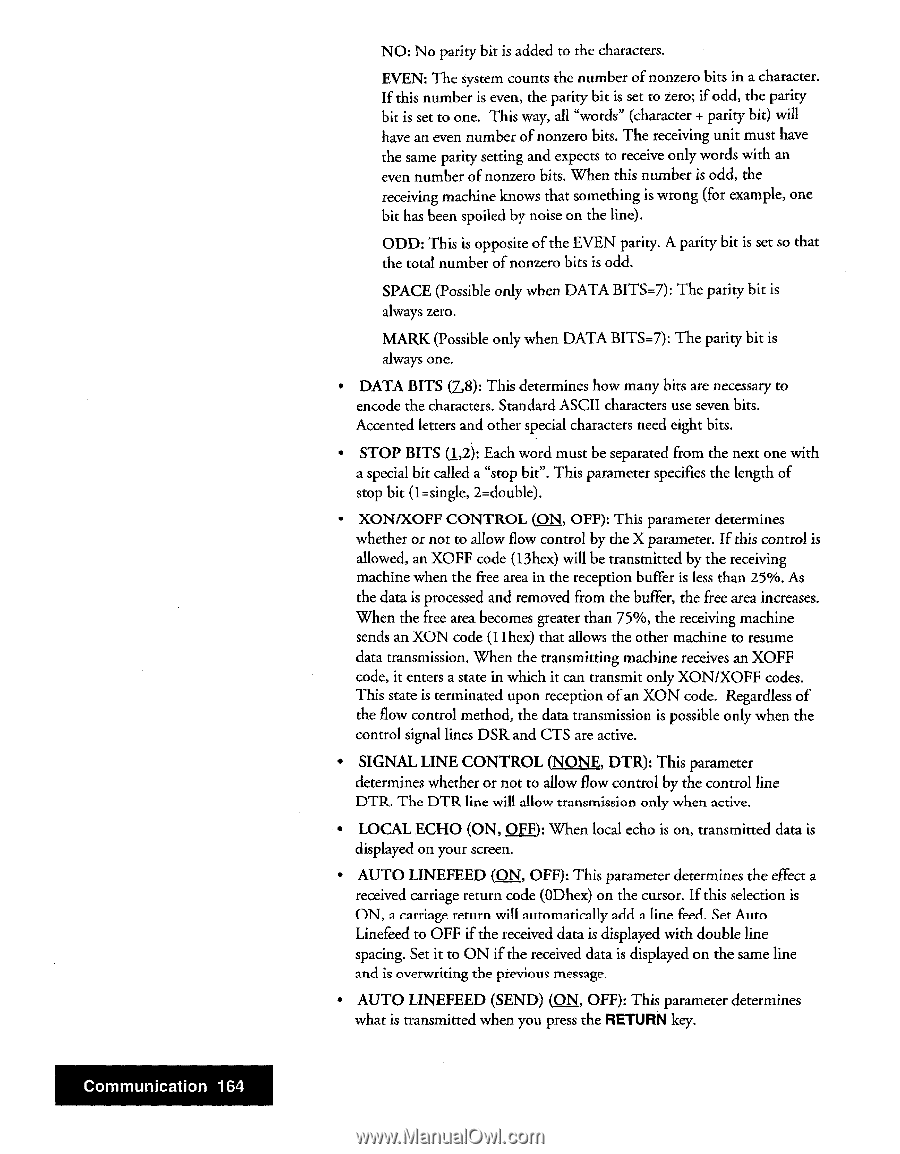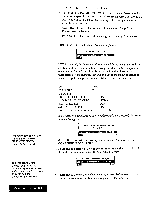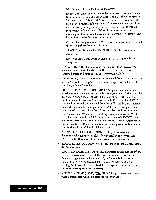Brother International WP7550JPLUS Owner's Manual - English - Page 172
XON/XOFF, CONTROL, parameter
 |
View all Brother International WP7550JPLUS manuals
Add to My Manuals
Save this manual to your list of manuals |
Page 172 highlights
Communication 164 NO: No parity bit is added to the characters. EVEN: The system counts the number of nonzero bits in a character. If this number is even, the parity bit is set to zero; if odd, the parity bit is set to one. This way, all "words" (character + parity bit) will have an even number of nonzero bits. The receiving unit must have the same parity setting and expects to receive only words with an even number of nonzero bits. When this number is odd, the receiving machine knows that something is wrong (for example, one bit has been spoiled by noise on the line). ODD: This is opposite of the EVEN parity. A parity bit is set so that the total number of nonzero bits is odd. SPACE (Possible only when DATA BITS=7): The parity bit is always zero. MARK (Possible only when DATA BITS=7): The parity bit is always one. • DATA BITS (Z,8): This determines how many bits are necessary to encode the characters. Standard ASCII characters use seven bits. Accented letters and other special characters need eight bits. • STOP BITS (1,2): Each word must be separated from the next one with a special bit called a "stop bit". This parameter specifies the length of stop bit (1=single, 2=double). ▪ XON/XOFF CONTROL (ON, OFF): This parameter determines whether or not to allow flow control by the X parameter. If this control is allowed, an XOFF code (13hex) will be transmitted by the receiving machine when the free area in the reception buffer is less than 25%. As the data is processed and removed from the buffer, the free area increases. When the free area becomes greater than 75%, the receiving machine sends an XON code (1 I hex) that allows the other machine to resume data transmission. When the transmitting machine receives an XOFF code, it enters a state in which it can transmit only XON/XOFF codes. This state is terminated upon reception of an XON code. Regardless of the flow control method, the data transmission is possible only when the control signal lines DSR and CTS are active. • SIGNAL LINE CONTROL (NONE, DTR): This parameter determines whether or not to allow flow control by the control line DTR. The DTR line will allow transmission only when active. • LOCAL ECHO (ON, OFF): When local echo is on, transmitted data is displayed on your screen. • AUTO LINEFEED (ON, OFF): This parameter determines the effect a received carriage return code (0Dhex) on the cursor. If this selection is ON, a carriage return will automatically add a line feed. Set Auto Linefeed to OFF if the received data is displayed with double line spacing. Set it to ON if the received data is displayed on the same line and is overwriting the previous message • AUTO LINEFEED (SEND) (ON, OFF): This parameter determines what is transmitted when you press the RETURN key.