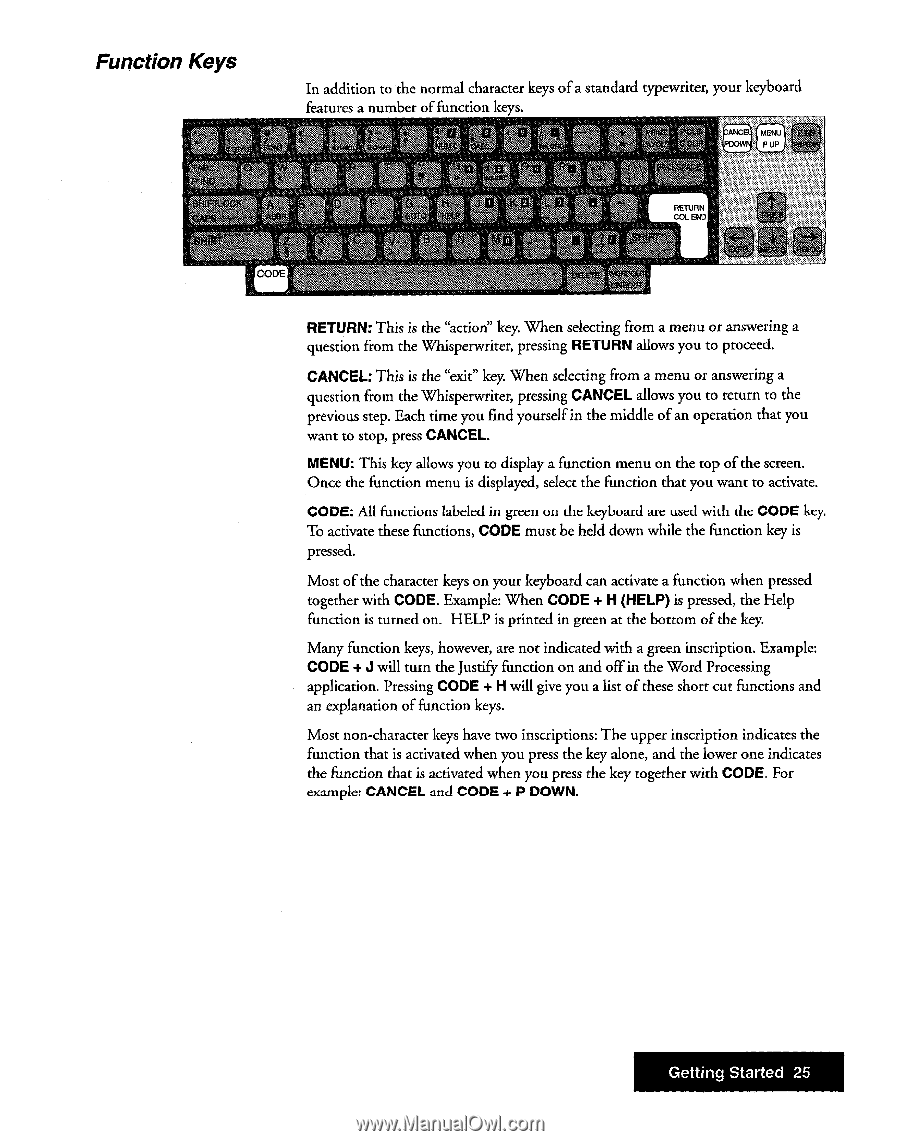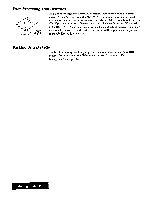Brother International WP7550JPLUS Owner's Manual - English - Page 33
Function
 |
View all Brother International WP7550JPLUS manuals
Add to My Manuals
Save this manual to your list of manuals |
Page 33 highlights
Function Keys In addition to the normal character keys of a standard typewriter, your keyboard features a number of function keys. DO F..4.49-44 0 v~ tee RETURN 7,1_ END 3. RETURN: This is the "action" key. When selecting from a menu or answering a question from the Whisperwriter, pressing RETURN allows you to proceed. CANCEL: This is the "exit" key. When selecting from a menu or answering a question from the Whisperwriter, pressing CANCEL allows you to return to the previous step. Each time you find yourself in the middle of an operation that you want to stop, press CANCEL. MENU: This key allows you to display a function menu on the top of the screen. Once the function menu is displayed, select the function that you want to activate. CODE: All fum...tions labeled in green on the keyboard ate used with the CODE key. To activate these functions, CODE must be held down while the function key is pressed. Most of the character keys on your keyboard can activate a function when pressed together with CODE. Example: When CODE + H (HELP) is pressed, the Help function is turned on. HELP is printed in green at the bottom of the key. Many function keys, however, are not indicated with a green inscription. Example: CODE + J will turn the Justify function on and off in the Word Processing application. Pressing CODE + H will give you a list of these short cut functions and an explanation of function keys. Most non-character keys have two inscriptions: The upper inscription indicates the function that is activated when you press the key alone, and the lower one indicates the function that is activated when you press the key together with CODE. For example: CANCEL and CODE + P DOWN. Getting Started 25