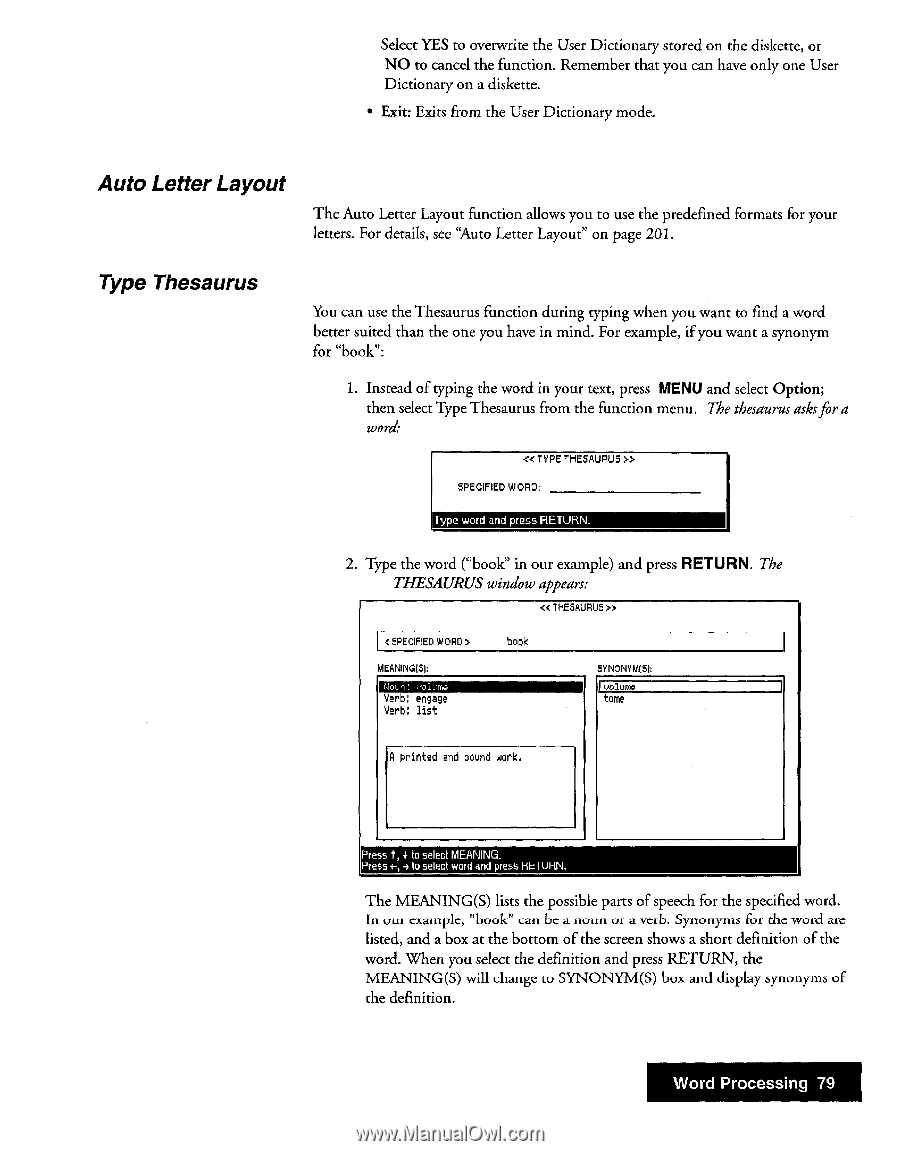Brother International WP7550JPLUS Owner's Manual - English - Page 87
Letter, Layout, Thesaurus
 |
View all Brother International WP7550JPLUS manuals
Add to My Manuals
Save this manual to your list of manuals |
Page 87 highlights
Select YES to overwrite the User Dictionary stored on the diskette, or NO to cancel the function. Remember that you can have only one User Dictionary on a diskette. • Exit: Exits from the User Dictionary mode. Auto Letter Layout The Auto Letter Layout function allows you to use the predefined formats for your letters. For details, see "Auto Letter Layout" on page 201. Type Thesaurus You can use the Thesaurus function during typing when you want to find a word better suited than the one you have in mind. For example, if you want a synonym for "book": 1. Instead of typing the word in your text, press MENU and select Option; then select Type Thesaurus from the function menu. The thesaurus asksfor a word: « TYPE 7HESAURUS SPECIFIED WORD: Type word and press RETURN. 2. Type the word ("book" in our example) and press RETURN. The THESAURUS window appears: « THESAURUS » < SPECIFIED WORD > book MEANING(S): MEMEMEMEMMOMMEN Verb: engage Verb: list SVNONVIAS): I volume tome A printed and bound work. Press t, 4 lc select MEANING_ Press 4-, 4 10 select word and press RETURN. The MEANING(S) lists the possible parts of speech for the specified word. In our example, "book" can be a noun or a verb. Synonyms for the word are listed, and a box at the bottom of the screen shows a short definition of the word. When you select the definition and press RETURN, the MEANING(S) will change to SYNONYM(S) box and display synonyms of the definition. Word Processing 79