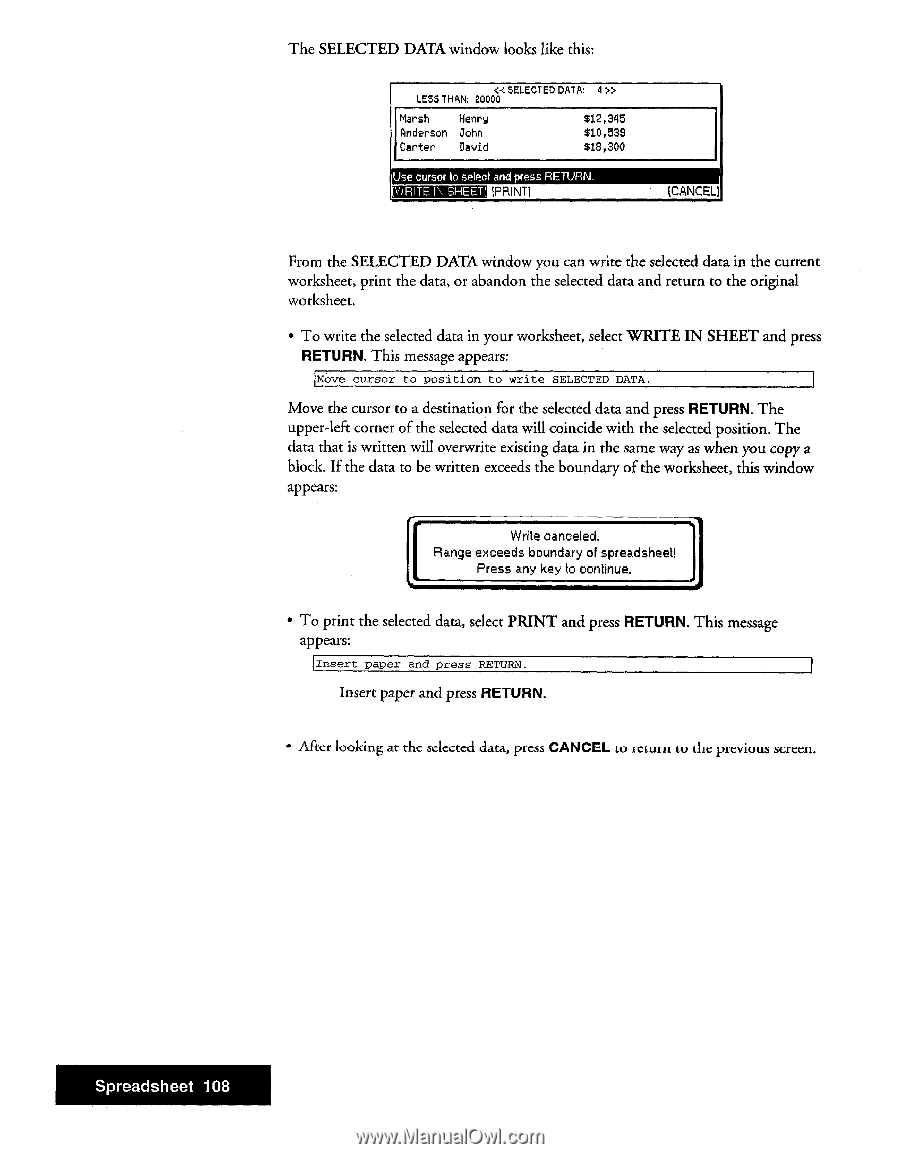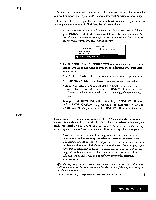Brother International WP7550JPLUS Owner's Manual - English - Page 116
the boundary
 |
View all Brother International WP7550JPLUS manuals
Add to My Manuals
Save this manual to your list of manuals |
Page 116 highlights
The SELECTED DATA window looks like this: LE55 THAN: 20000 Marsh Henry Anderson John Carter David $12,345 $10,539 $18,300 Use cursor to select and press RETURN. rv"ifil TE IN SHEET] [PRINT] (CANCEL] From the SELECTED DATA window you can write the selected data in the current worksheet, print the data, or abandon the selected data and return to the original worksheet. • To write the selected data in your worksheet, select WRITE IN SHEET and press RETURN. This message appears: Move cursor to position to write SELECTED DATA. Move the cursor to a destination for the selected data and press RETURN. The upper-left corner of the selected data will coincide with the selected position. The data that is written will overwrite existing data in the same way as when you copy a block. If the data to be written exceeds the boundary of the worksheet, this window appears: Write canceled. Range exceeds boundary of spreadsheet! Press any key to continue. • To print the selected data, select PRINT and press RETURN. This message appears: Insert paper and press RETURN. Insert paper and press RETURN. • After looking at the selected data, press CANCEL to Immu to the previous screen. Spreadsheet 108