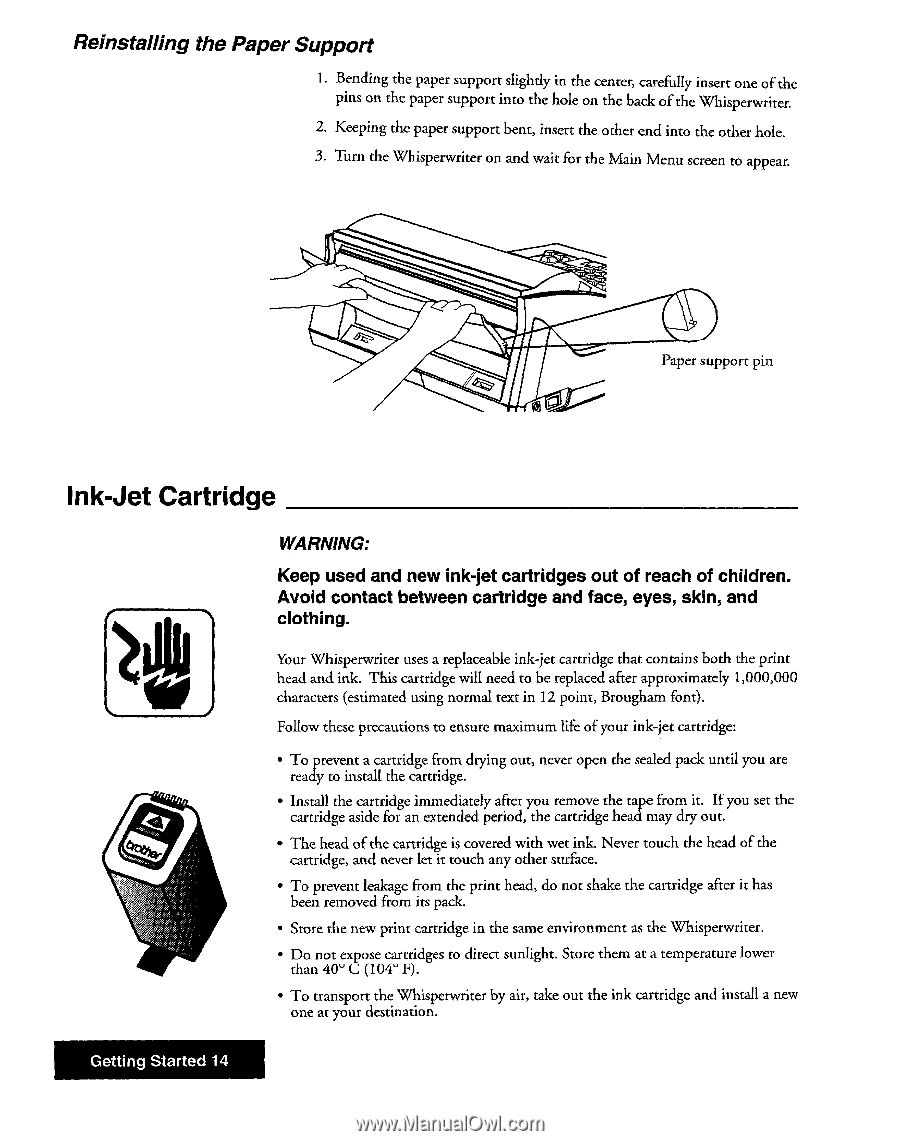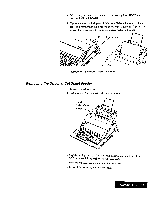Brother International WP7550JPLUS Owner's Manual - English - Page 22
Cartridge
 |
View all Brother International WP7550JPLUS manuals
Add to My Manuals
Save this manual to your list of manuals |
Page 22 highlights
Reinstalling the Paper Support I. Bending the paper support slightly in the center, carefully insert one of the pins on the paper support into the hole on the back of the Whisperwriter. 2. Keeping the paper support bent, insert the other end into the other hole. 3. Turn the Whisperwriter on and wait for the Main Menu screen to appear. Paper support pin Ink-Jet Cartridge 1 WARNING: Keep used and new ink-jet cartridges out of reach of children. Avoid contact between cartridge and face, eyes, skin, and clothing. Your Whisperwriter uses a replaceable ink-jet cartridge that contains both the print head and ink. This cartridge will need to be replaced after approximately 1,000,000 characters (estimated using normal text in 12 point, Brougham font). Follow these precautions to ensure maximum life of your ink-jet cartridge: • To prevent a cartridge from drying out, never open the sealed pack until you are ready to install the cartridge. • Install the cartridge immediately after you remove the tape from it. If you set the cartridge aside for an extended period, the cartridge head may dry out. • The head of the cartridge is covered with wet ink. Never touch the head of the cartridge, and never let it touch any other surface. • To prevent leakage from the print head, do not shake the cartridge after it has been removed from its pack. • Store the new print cartridge in the same environment as the Whisperwriter. • Do not expose cartridges to direct sunlight. Store them at a temperature lower than 40° C (104° I-9. • To transport the Whisperwriter by air, take out the ink cartridge and install a new one at your destination. Getting Started 14