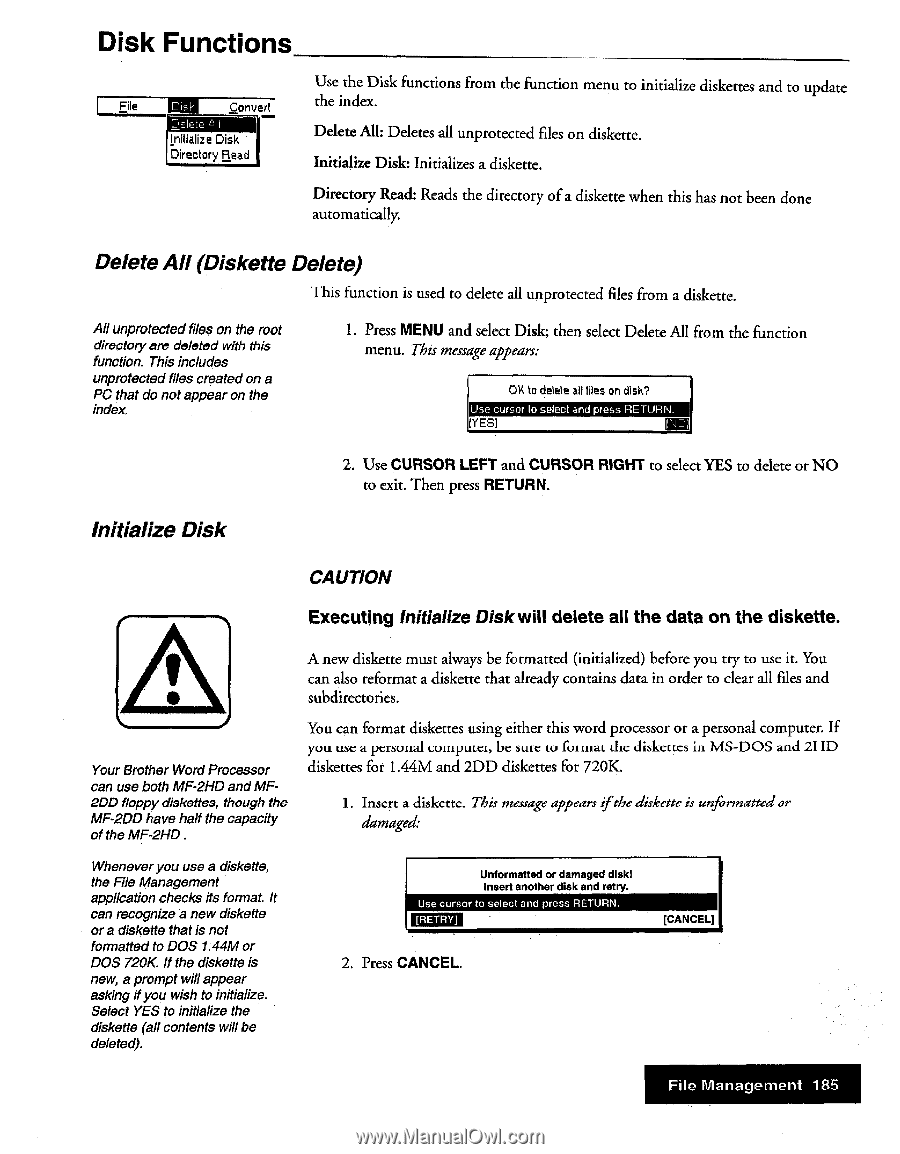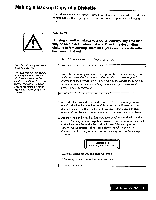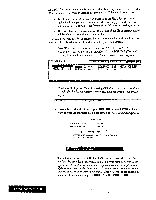Brother International WP7550JPLUS Owner's Manual - English - Page 193
Functions
 |
View all Brother International WP7550JPLUS manuals
Add to My Manuals
Save this manual to your list of manuals |
Page 193 highlights
Disk Functions File Disk Convert Initialize DiSk Directory Read Use the Disk functions from the function menu to initialize diskettes and to update the index. Delete All: Deletes all unprotected files on diskette. Initialize Disk: Initializes a diskette. Directory Read: Reads the directory of a diskette when this has not been done automatically. Delete All (Diskette Delete) This function is used to delete all unprotected files from a diskette. All unprotected files on the root directory are deleted with this function. This includes unprotected files created on a PC that do not appear on the index. 1. Press MENU and select Disk; then select Delete All from the function menu. This message appears: OK to delete sit flies on disk? Use cursor to select and press RETURN. (YES] 2. Use CURSOR LEFT and CURSOR RIGHT to select YES to delete or NO to exit. Then press RETURN. Initialize Disk CAUTION Executing Initialize Disk will delete all the data on the diskette. A new diskette must always be formatted (initialized) before you try to use it. You can also reformat a diskette that already contains data in order to clear all files and subdirectories. Your Brother Word Processor can use both MF-2HD and MF2DD floppy diskottos, though the MF-2DD have half the capacity of the MF-2HD You can format diskettes using either this word processor or a personal computer. If you use a personal computer, be sure to format the diskettes in MS-DOS and 2HD diskettes for 1.44M and 2DD diskettes for 720K. 1. Insert a diskette. This message appears ifthe diskette is unformatted or damaged: Whenever you use a diskette, the File Management application checks its format. It can recognize a new diskette or a diskette that is not formatted to DOS 1.44M or DOS 720K. If the diskette is new, a prompt will appear asking if you wish to initialize. Select YES to initialize the diskette (all contents will be deleted). Unformatted or damaged diskl insert another disk and retry. Use cursor to select and press RETURN. [RETRY] [CANCEL) 2. Press CANCEL. File Management 185