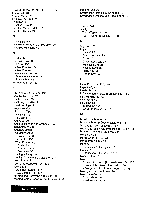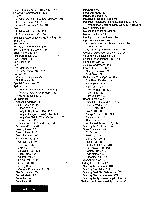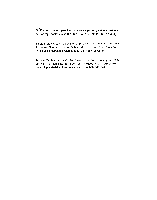Brother International WP7550JPLUS Owner's Manual - English - Page 248
Characters
 |
View all Brother International WP7550JPLUS manuals
Add to My Manuals
Save this manual to your list of manuals |
Page 248 highlights
Screen Functions 81, 127, 140, 147 Screens in Addressbook 132 Search In Addressbook (Data Input Screen) 146 In Spreadsheet 103, 104 In Word Processing 44, 46 Select In Addressbook 138, 139 In Spreadsheet 103, 106 Selecting Records for Merge Printing 145 Self Demo 28 Send WP TEXT 170 Set Up ( of your machine) 5 Setting the Print Options 128 Sheet Functions 118 Signature Block 202 Soft Hyphen 34 Soft Space 34 Sort in Addressbook 138 in Spreadsheet 103, 105 Spaces 34 Permanent Spaces 34 Soft Spaces 34 Special Characters 35 Split Size 127 in Addressbook (Data Input Screen) 147 in Addressbook (View Screen) 140 in Word Processing 81 Spreadsheet Absolute Address 114 Block Functions 114 Clear 114, 117 Copy to Clip Board 114, 117 Copy (a Range of Cells) 114, 115 Copy(One Cell to Other Cells) 114, 116 Move 114, 115 Paste from Clip Board 114, 117 Command Mode 89 Description of 87 Descriptions of 26 Direct Numbers 94 Edit Functions 103 Center 103, 104 Fill 103, 105 Left 103, 104 Replace 103, 104 Right 103, 104 Search 103, 104 Select 103, 106 Sort 103, 105 Entering Data General Procedure 91, 92 File Functions 103 Format Marks 93 Formulas 95 Functions 99 Index 240 Input Area 89 Input/Edit Mode 89 Input/Edit Screen 89 Inputting a Range of Cells 98 Inputting Alphanumeric and Numeric data. See Spreadsheet: Entering Data: General Procedure Math Functions 97 Maximum Length of Data 93 Menu Functions 103 Moving around the Screen 90 Options Functions 126 Abbreviated Phrase Maintenance 126 Check All 126 User Dictionary Maintenance 126 Order of Calculation of a Formula 96 Performing Calculations 94 Printing the Worksheet 128, 130 Range of Cells 97 Relative Addresses 114 Screen Functions 127 Change Screen 127 Split Size 127 Setting the Print Options 128 Cut Sheet Feeder 129 Page Setup 129 Print Area 128 Print Frozen Title 129 Print Point 129 Print Quality 129 Sheet Functions 118 Calculation Method 118, 124 Column Width 118 Delete 118, 122 Insert 118, 121 Range Protect 118, 123 Recalc 118, 123 Title 118, 120 Worksheet Protect 118, 124 Starting the Application 88 Style Functions 109 All Off 109, 114 Bold 109, 110 Currency 109, 111 Fixed 109, 111 Formula text 109, 113 No Display 109, 113 Percent 109, 112 Style Notes 109 Underline 109, 110 Worksheet Area 89 Starting Applications 27 Starting Addressbook 131 Starting Calculator 213 Starting Desk Top Reference 207 Starting File Management 179 Starting the Typewriter application 151 Starting the Spreadsheet Application 88