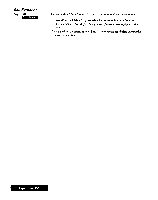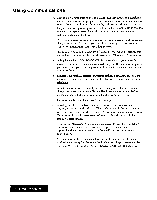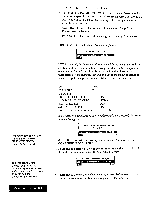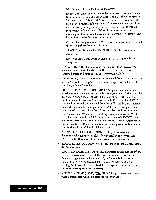Brother International WP7550JPLUS Owner's Manual - English - Page 169
Communication, Functions
 |
View all Brother International WP7550JPLUS manuals
Add to My Manuals
Save this manual to your list of manuals |
Page 169 highlights
When you retrieve a Communication file from a diskette, the current file is deleted and replaced with the file that you load, For details, see "Open File" on page 165. The file name of the Communication file is displayed in the upper-left corner of the Communication screen. The default file name of a new Communication file is "*NEWFILE". If the Communication file has been saved on diskette and then loaded back into memory, the file name under which you saved the file on diskette is displayed. Communication Functions File Functions LOU Phone p 1..!: New Set Up Open File Save File Quit Transfer CompuServe Use the File functions from the function menu to open, save, or close your files, and to return to the Main Menu. CompuServe: To create a log-in file that executes the command sequence for accessing CompuServe. New Set Up: To set up a telephone number and communication parameters. Open File: To load a communication parameters file which is already set up on a diskette. Save File: To save a communication parameters file onto a diskette. Quit: To exit the file without saving and return to the MAIN MENU. This function allows you to create a file to execute log-in for CompuServe. I. Press MENU and select File; then select CompuServe from the function menu. This window appears: t€ COMPUSERVE LOGIN FILE » PHONE NUMBER: I DIAL MODE: TONE BiT PER SECOND: 2440 USER ID: PASSWORD: Type telephone number and press RETURN. If a CompuServe file already exists on a diskette which is inserted into the drive, the machine automatically loads the file. Use CURSOR UP and CURSOR DOWN to move the cursor to the desired parameter. Type your user ID number, your password, and use SPACE BAR to select the DIAL MODE and BIT PER SECOND settings. • DIAL MODE : TONE For push-button phone Communication 161