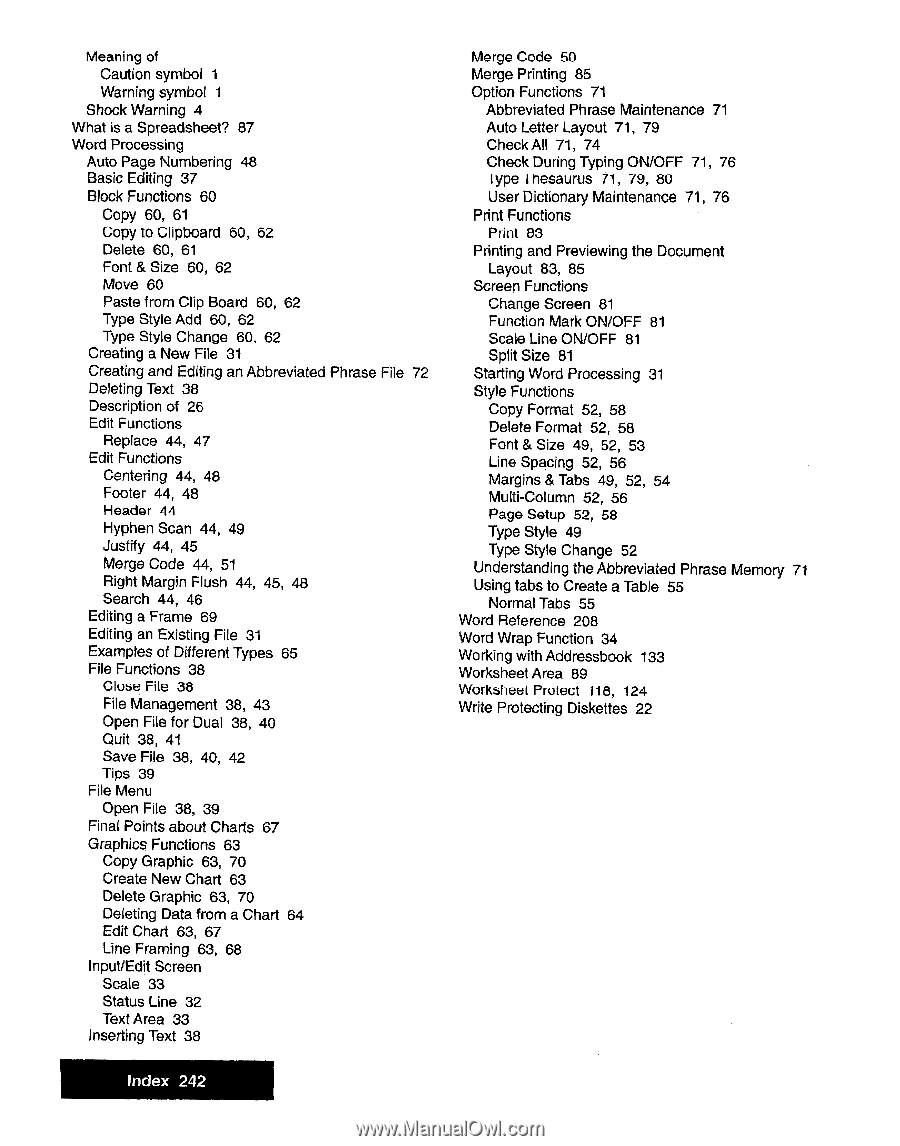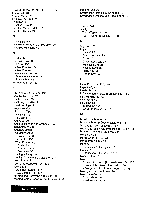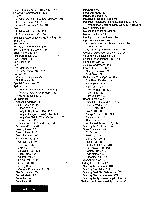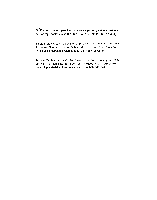Brother International WP7550JPLUS Owner's Manual - English - Page 250
Brother International WP7550JPLUS Manual
 |
View all Brother International WP7550JPLUS manuals
Add to My Manuals
Save this manual to your list of manuals |
Page 250 highlights
Meaning of Caution symbol -I Warning symbol 1 Shock Warning 4 What is a Spreadsheet? 87 Word Processing Auto Page Numbering 48 Basic Editing 37 Block Functions 60 Copy 60, 61 Copy to Clipboard 60, 62 Delete 60, 61 Font & Size 60, 62 Move 60 Paste from Clip Board 60, 62 Type Style Add 60, 62 Type Style Change 60. 62 Creating a New File 31 Creating and Editing an Abbreviated Phrase File 72 Deleting Text 38 Description of 26 Edit Functions Replace 44, 47 Edit Functions Centering 44, 48 Footer 44, 48 Header 44 Hyphen Scan 44, 49 Justify 44, 45 Merge Code 44, 51 Right Margin Flush 44, 45, 48 Search 44, 46 Editing a Frame 69 Editing an Existing File 31 Examples of Different Types 65 File Functions 38 Close File 38 File Management 38, 43 Open File for Dual 38, 40 Quit 38, 41 Save File 38, 40, 42 Tips 39 File Menu Open File 38, 39 Final Points about Charts 67 Graphics Functions 63 Copy Graphic 63, 70 Create New Chart 63 Delete Graphic 63, 70 Deleting Data from a Chart 64 Edit Chart 63, 67 Line Framing 63, 68 Input/Edit Screen Scale 33 Status Line 32 Text Area 33 Inserting Text 38 Merge Code 50 Merge Printing 85 Option Functions 71 Abbreviated Phrase Maintenance 71 Auto Letter Layout 71, 79 Check All 71, 74 Check During Typing ON/OFF 71, 76 Type thesaurus 11, 79, 80 User Dictionary Maintenance 71, 76 Print Functions Print 83 Printing and Previewing the Document Layout 83, 85 Screen Functions Change Screen 81 Function Mark ON/OFF 81 Scale Line ON/OFF 81 Split Size 81 Starting Word Processing 31 Style Functions Copy Format 52, 58 Delete Format 52, 58 Font & Size 49, 52, 53 Line Spacing 52, 56 Margins & Tabs 49, 52, 54 Multi-Column 52, 56 Page Setup 52, 58 Type Style 49 Type Style Change 52 Understanding the Abbreviated Phrase Memory 71 Using tabs to Create a Table 55 Normal Tabs 55 Word Reference 208 Word Wrap Function 34 Working with Addressbook 133 Worksheet Area 89 Worksheet Protect 118, 124 Write Protecting Diskettes 22 Index 242