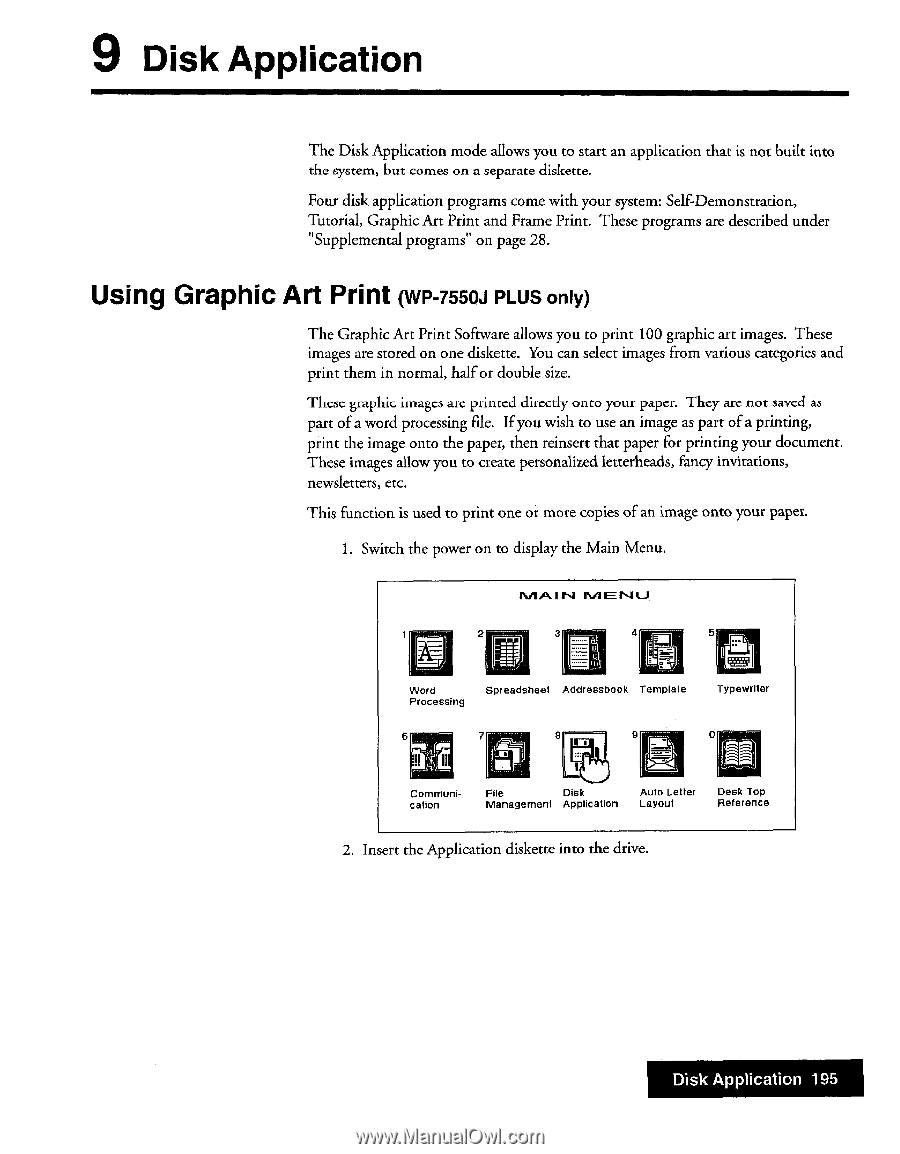Brother International WP7550JPLUS Owner's Manual - English - Page 203
Using, Graphic, Print
 |
View all Brother International WP7550JPLUS manuals
Add to My Manuals
Save this manual to your list of manuals |
Page 203 highlights
9 Disk Application The Disk Application mode allows you to start an application that is not built into the system, but comes on a separate diskette. Four disk application programs come with your system: Self-Demonstration, Tutorial, Graphic Art Print and Frame Print. These programs are described under "Supplemental programs" on page 28. Using Graphic Art Print (WP-7550) PLUS only) The Graphic Art Print Software allows you to print 100 graphic art images. These images are stored on one diskette. You can select images from various categories and print them in normal, half or double size. These graphic images are 'minted directly onto your paper. They are not saved as part of a word processing file. If you wish to use an image as part of a printing, print the image onto the paper, then reinsert that paper for printing your document. These images allow you to create personalized letterheads, fancy invitations, newsletters, etc. This function is used to print one or more copies of an image onto your paper. 1. Switch the power on to display the Main Menu. PA A. I NI MENU, 2 3 5 Word Processing Spreadsheet Addressbook Template Typewrller 6rsez 7 9 0rami Communication File Disk Management Application Auto Letter Layout Desk Top Reference 2. Insert the Application diskette into the drive. Disk Application 195