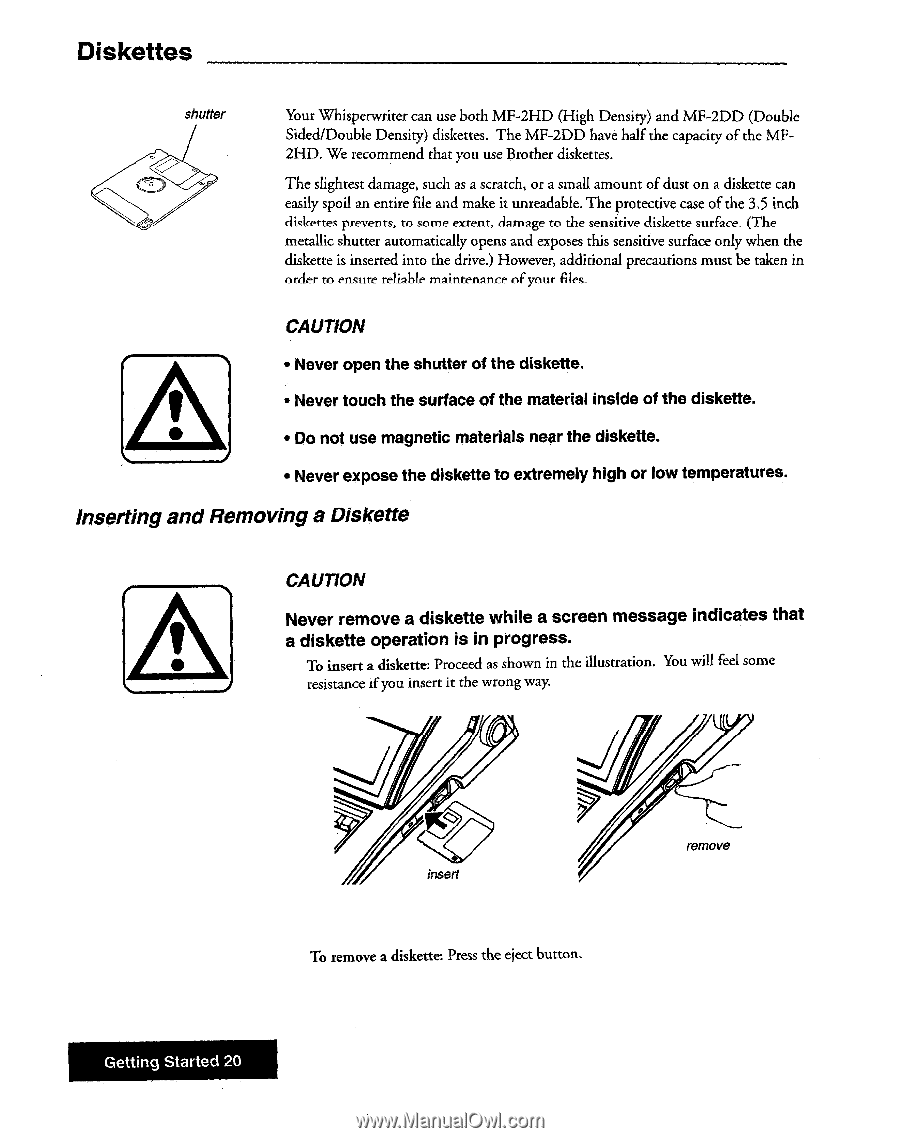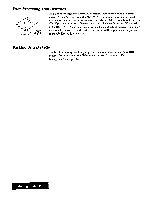Brother International WP7550JPLUS Owner's Manual - English - Page 28
Diskettes
 |
View all Brother International WP7550JPLUS manuals
Add to My Manuals
Save this manual to your list of manuals |
Page 28 highlights
Diskettes shutter Your Whisperwriter can use both MF-2HD (High Density) and MF-2DD (Double Sided/Double Density) diskettes. The MF-2DD have half the capacity of the MF2HD. We recommend that you use Brother diskettes. The slightest damage, such as a scratch, or a small amount of dust on a diskette can easily spoil an entire file and make it unreadable. The protective case of the 3.5 inch diskettes prevents, to some extent, damage to the sensitive diskette surface (The metallic shutter automatically opens and exposes this sensitive surface only when the diskette is inserted into the drive.) However, additional precautions must be taken in order to ensure reliable maintenance of your files_ CAUTION A • Never open the shutter of the diskette. • Never touch the surface of the material inside of the diskette. • Do not use magnetic materials near the diskette. • Never expose the diskette to extremely high or low temperatures. Inserting and Removing a Diskette A CAUTION Never remove a diskette while a screen message indicates that a diskette operation is in progress. To insert a diskette: Proceed as shown in the illustration. You will feel some resistance if you insert it the wrong way. insert To remove a diskette: Press the eject button. Getting Started 20 remove