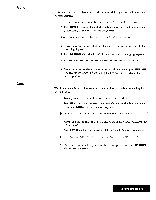Brother International WP7550JPLUS Owner's Manual - English - Page 141
Working, Addressbook
 |
View all Brother International WP7550JPLUS manuals
Add to My Manuals
Save this manual to your list of manuals |
Page 141 highlights
The Data Input Screen MR/MS LAST NAME FIRST NAME TELEPHONE FAH NO. TITLE COMPANY ADDRESS CITY STATE ZIP Mr Fletcher Lawrence 201-272-5110 38-25 Woodside Avenue, Woodside New York New York 113771 The Data Input screen displays the contents of a single record and allows you to enter or edit the data of that record. Working with Addressbook When creating or editing an Addressbook file, keep the following points in mind: • The width of a column can be set between one and 71 characters. • You can have a maximum of 20 different labels. • The maximum length of a label name is 12 characters. File If you get a message indicating that you have an unformatted or damaged disk, either replace the diskette with another one or go to page 21in Getting Started for the procedures on how to initialize a diskette. The File functions are available un the View and Data Input scicens. Use these functions to open, save, or close your files, and to return to the Main Menu. These functions work exactly the same way as with the Word Processing application. Please refer to "File" on page 38 for details. Llin Input =Pea File Save File Open File for Dual Quiff Close File File Management Record View Screen LIM dump Label gave File Open File In Dual Close File File Management Data Input Screen Addressbook 133