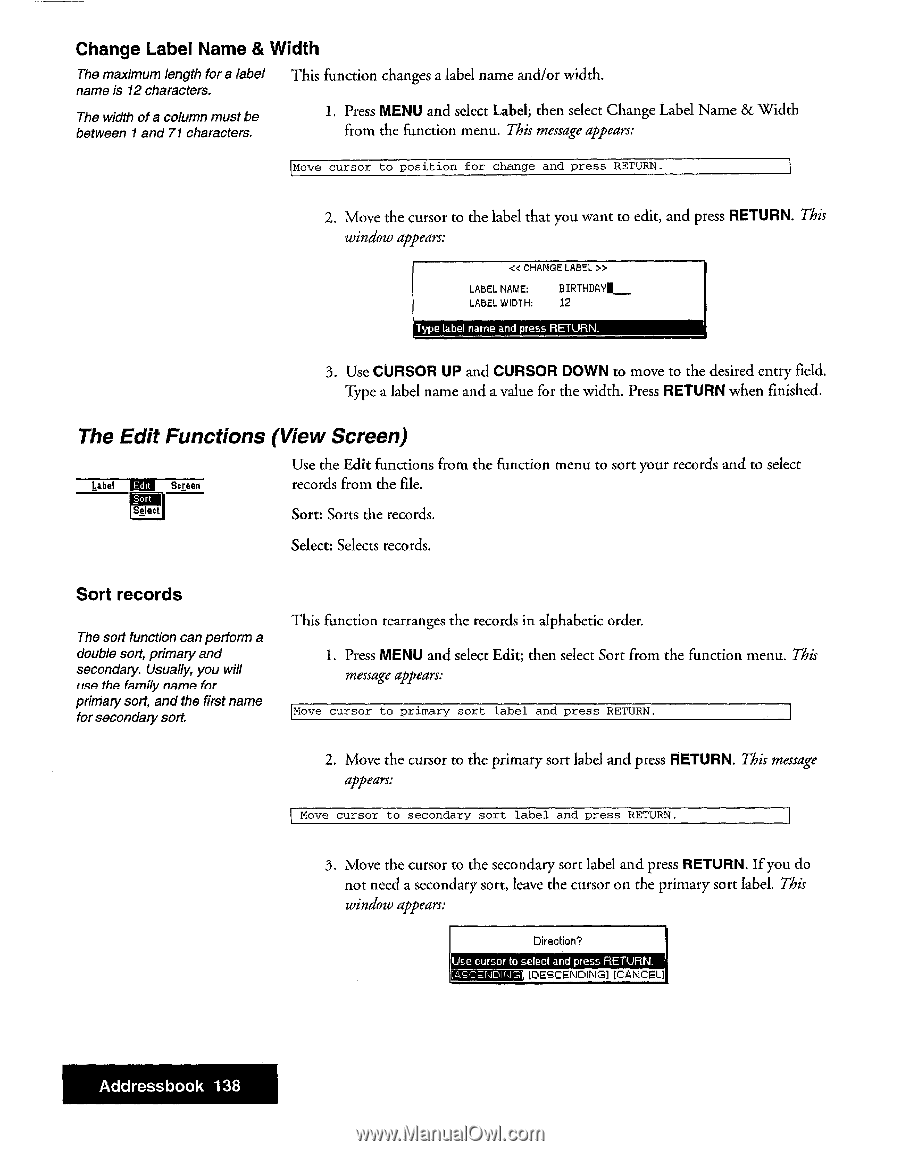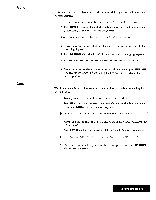Brother International WP7550JPLUS Owner's Manual - English - Page 146
Functions, Screen
 |
View all Brother International WP7550JPLUS manuals
Add to My Manuals
Save this manual to your list of manuals |
Page 146 highlights
Change Label Name & Width The maximum length for a label name is 12 characters. The width of a column must be between 1and 71 characters. This function changes a label name and/or width. 1 Press MENU and select Label; then select Change Label Name & Width from the function menu. This message appears: Move cursor to position for change and press RETURN. 2. Move the cursor to the label that you want to edit, and press RETURN. This window appears: « CHANGE LABEL >> LABEL NAME: LABEL WIDTH: BIRTHDAY' 12 Type label name and press RETURN. 3. Use CURSOR UP and CURSOR DOWN to move to the desired entry field. Type a label name and a value for the width. Press RETURN when finished. The Edit Functions (View Screen) I o Label Screen Use the Edit functions from the function menu to sort your records and to select records from the file. elect Sort: Sorts the records. Select: Selects records. Sort records The sort function can perform a double sort, primary and secondary. Usually, you will use the family name for primary sort, and the first name for secondary sort. This function rearranges the records in alphabetic order. 1. Press MENU and select Edit; then select Sort from the function menu. This message appears: Move cursor to primary sort label and press RETURN. 2. Move the cursor to the primary sort label and press RETURN. This message appears: Move cursor to secondary sort label and press RETURN. 3. Move the cursor to the secondary sort label and press RETURN. If you do not need a secondary sort, leave the cursor on the primary sort label. This window appears.' Direction? Use cursor to select and press RETURN. MINIMS [DESCENDING] [CANCEL] Addressbook 138