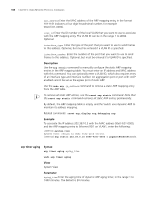3Com 5500G-EI Command Reference Guide - Page 111
display arp timer aging, Syntax, Parameter, Description, Example, reset arp
 |
UPC - 662705493534
View all 3Com 5500G-EI manuals
Add to My Manuals
Save this manual to your list of manuals |
Page 111 highlights
ARP Configuration Commands 111 Table 10 Output Description of the display arp Command Field IP Address MAC Address VLAN ID Port Name Aging Type Description IP address of the ARP mapping entry MAC address of the ARP mapping entry VLAN to which the static ARP entry belongs Port to which the static ARP entry belongs Aging time of dynamic ARP entry in minutes Type of ARP entry display arp timer aging Syntax display arp timer aging View All views. Parameter None. Description Use the display arp timer aging command to view the current setting of the dynamic ARP aging timer. Example To display the current setting of the dynamic ARP aging timer, enter the following: display arp timer aging The information displays in the following format: Current ARP aging time is 10 minute(s) reset arp Syntax reset arp [ dynamic | static | interface { interface_type interface_num | interface_name } ] View User view Parameters dynamic Enter to clear the dynamic ARP mapping entries. Note that dynamic ARP entries start re-learning immediately. static Enter to clear the static ARP mapping entries. Note that static ARP entries are deleted permanently. interface interface_type interface_num interface_name Enter to clear the ARP mapping entries for the specified port.