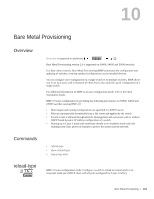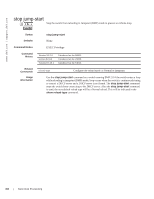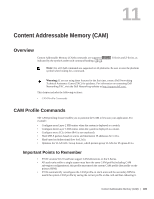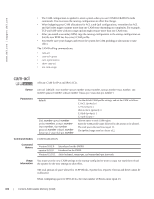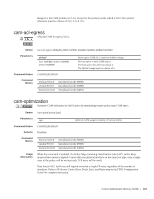Dell S6000 FTOS 9.0(2.0) Command Line Reference Guide for the System - Page 306
cam-acl
 |
View all Dell S6000 manuals
Add to My Manuals
Save this manual to your list of manuals |
Page 306 highlights
www.dell.com | support.dell.com • The CAM configuration is applied to entire system when you use CONFIGURATION mode commands. You must save the running-configuration to affect the change. • When budgeting your CAM allocations for ACLs and QoS configurations, remember that ACL and QoS rules might consume more than one CAM entry depending on complexity. For example, TCP and UDP rules with port range options might require more than one CAM entry. • After you install a secondary RPM, copy the running-configuration to the startup-configuration so that the new RPM has the correct CAM profile. • You MUST save your changes and reboot the system for CAM profiling or allocations to take effect. The CAM Profiling commands are: • cam-acl • cam-acl-egress • cam-optimization • show cam-acl • test cam-usage cam-acl s z S6000 Allocate CAM for IPv4 and IPv6 ACLs Syntax cam-acl {default | l2acl number ipv4acl number ipv6acl number, ipv4qos number l2qos number, l2pt number ipmacacl number ecfmacl number [vman-qos | vman-dual-qos number} Parameters default l2acl number ipv4acl number ipv6acl number, ipv4qos number l2qos number, l2pt number ipmacacl number ecfmacl number [vman-qos | vman-dual-qos number Use the default CAM profile settings, and set the CAM as follows. L3 ACL (ipv4acl): 6 L2 ACL(l2acl): 5 IPv6 L3 ACL (ipv6acl): 0 L3 QoS (ipv4qos): 1 L2 QoS (l2qos): 1 Allocate space to each CAM region. Enter the CAM profile name followed by the amount to be allotted. The total space allocated must equal 13. The ipv6acl range must be a factor of 2. Command Modes CONFIGURATION Command History Version 9.0.2.0 version 9.0.0.0 Version 8.3.10.1 Introduced on the S6000. Introduced on the Z9000. Added ecfmacl, vman-qos, and vman-dual-qos keywords. Usage You must save the new CAM settings to the startup-config (write-mem or copy run start) then reload Information the system for the new settings to take effect. The total amount of space allowed is 16 FP Blocks. System flow requires 3 blocks and these cannot be reallocated. When configuring space for IPv6 ACLs, the total number of Blocks must equal 13. 306 | Content Addressable Memory (CAM)