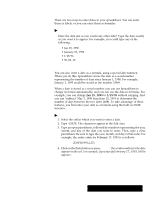Brother International PDP350CJ Owner's Manual - English - Page 159
on Entering Labels, Notes on Entering V, Notes, alues
 |
View all Brother International PDP350CJ manuals
Add to My Manuals
Save this manual to your list of manuals |
Page 159 highlights
Notes on Entering Labels If you enter a label wider than the cell in which you enter it, the label spills over into the next cell to the right as long as that cell is empty. If the cell to the right is full, the text appears cut off. The complete text of the label is stored in the cell, but you cannot see it unless you make the column wider. For more information about changing the column width, see Changing the Appearance of a Spreadsheet" on page 161. If you want to enter a number as a label or if you need to enter a label that begins with an equal sign (=), start by typing an apostrophe (`) or a double quotation mark (). When you start an entry with a double quotation mark, the entry appears left-justified and the double quotation mark does not appear. For example, to enter 1993 as a label, you type 1993. To enter =National Average as a label, you type =National Average. Notes on Entering Values If a cell is not wide enough for a numeric value you enter (or for the result of a formula), you see the symbol ### in the cell, as shown in the illustration to the left. The value is stored in the cell, but you will not be able to see it unless you make the column wider. For more information about changing the column width, see Changing the Appearance of a Spreadsheet" on page 161. You can enter values between 10-4932 and 10+4932. All numbers and calculations are accurate to 15 decimal places. Even when Spreadsheet rounds off a number to fewer than 15 decimal places, it uses all 15 decimal places in calculations. Do not enter commas when you enter values, although you can specify a format that adds commas automatically. (See Changing the Number Format for Values" on page 146.) You can use any of the following characters in the values you enter: 1234567890+-Ee. Use E or e to specify scientific notation. For example, to enter 3.75 x 1015, you can type either of the following: 3.75e15 or 3.75E15. Spreadsheet 145