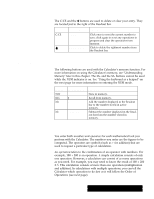Brother International PDP350CJ Owner's Manual - English - Page 304
Performing, Calculations
 |
View all Brother International PDP350CJ manuals
Add to My Manuals
Save this manual to your list of manuals |
Page 304 highlights
Backspace and Clear buttons The C/CE and the a buttons are used to delete or clear your entry. They are located just to the right of the Readout bar. a B C U CT TE O N KCB EOA Y CD B KEO SA RP DCA KC E E Y FCzpmCt heU rlleeiior Nccom gCkkR r oTeecto rIao slnOyid sc.dc Noka eeu nla tetd ogtb eac rai lentre hs aete rot r ttrhi hge eehs eotc mtpu a oer nrrs eayt nt nio tou pnn me us rmb afr etbo iro em fnrr so t omi n Memory buttons The following buttons are used with the Calculator's memory function. For more information on using the Calculator's memory, see Understanding Memory" later in this chapter. The M+ and the M- buttons cannot be used while the NUM indicator is on. See Using the keyboard as a keypad" on the next page for more information on entering the NUM mode. BÁÁÁSÁÁÁR M M TUC OT L T O N K[]MC E O Y DB EO A R DM K E Y FSRAbmSom tuUuaed oeerbN ctdmmr atCteb roltooT alahi nrrIcrfte Oyyrht fom..Nern tmoh uen mem mum n mbote uhre mbmyer e ondb rr iueyss rmtp o dlbr aie sey dpre l dsia nty oin ear dec tdt hii vne ien Rt h ee a d R oe ua dt Performing Calculations You enter both numbers and operators for each mathematical task you perform with the Calculator. The numbers you enter are the figures to be computed. The operators are symbols (such as + for addition) that are used to request a particular type of calculation. An operation refers to the combination of an operator with numbers. For example, 100 + 200 is an operation. A simple calculation consists of only one operation. However, a calculation can consist of as many operations as you need. For example, you may need to know the result of 100 + 200 X 5. This calculation consists of more than one operation (multiplication and addition). In calculations with multiple operations, you can tell the Calculator which operation to do first or it will follow the Order of Operations (see next page). Calculator 285