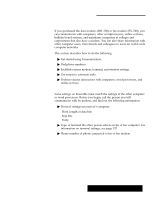Brother International PDP350CJ Owner's Manual - English - Page 358
Fax Errors, On Screen Messages, Solution
 |
View all Brother International PDP350CJ manuals
Add to My Manuals
Save this manual to your list of manuals |
Page 358 highlights
When you enter your phone number and fax number, only the following characters are accepted: "Digits 0-9, *, and # "Space "Comma. A comma briefly pauses the dialing sequence. Use a comma when you dial 9 or another number to reach an outside line. Type a comma after the nine (9, 384-5578). "Hyphen "Period. Use a period when dialing Europe (011.XX.YYY---YY): 011 (international access); XX (country code); Y (fax number). "Parentheses ( ) Fax ID. You should enter your name or organization in this space. Enter up to 20 characters. Your name or organization appears on the top of each page in the fax. (You could enter the same information in Company and Fax ID.) OK. Applies changes. Load. Puts sender information from diskette to the Sender Information dialog box. Cancel. Erases changes. Fax Errors On Screen Messages Busy signal No answer from dialed phone number Document is corrupted Answered by non-fax device Transmission stopped by the user Error from modem Unexpected modem response Modem not class 2 Could not send page Timeout: the fax modem is not responding Could not open serial port Out of heap space Could not contact Fax spooler Solution The fax number you are sending to is busy. Try again. Tell person to turn fax machine on. Retype document. Send document again. Check fax number and try again. You stopped the fax. Try again. Check settings and send fax again. Check settings and send fax again. Modem you are sending to is wrong type. Document is too large. Shorten document. You did not type a comma after the 9 to dial out. Check connection to keyboard/printer. Shorten document. Try to fax again. Using a Modem 332