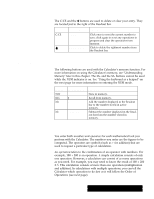Brother International PDP350CJ Owner's Manual - English - Page 309
Calculator Worksheets, To use a worksheet
 |
View all Brother International PDP350CJ manuals
Add to My Manuals
Save this manual to your list of manuals |
Page 309 highlights
Calculator Worksheets The Calculator has three groups of built-in worksheets to help you with common calculations for your home, business, and other finances. You can reach the three different groups of worksheets by clicking on their buttons at the bottom of the Calculator window. "To use a worksheet: 1. Pick which group of worksheets you want (Home and Family, Retail, and Financial), and click on that button. A dialog box appears. The dialog box lists the name of the worksheet group, the names of the individual worksheets, and a description of each worksheet. 2. Select the worksheet you want to open and click on Open Worksheet. OR Double-click on the name of the worksheet to open it. The worksheet appears: You can press TAB to move from field to field. 3. Fill out the worksheet, and click on Calculate. The completed calculation appears in the box at the bottom of the worksheet. You can continue by entering a second set of information for calculation, or you can leave the worksheet by clicking on Close. The rest of this section describes the different worksheets that are available for you to use. The worksheets cover three different areas: Home and Family, Retail, and Finances. Calculator 290