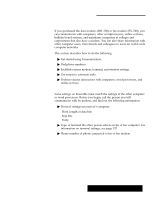Brother International PDP350CJ Owner's Manual - English - Page 363
To change the default protocol settings, Choosing the terminal settings
 |
View all Brother International PDP350CJ manuals
Add to My Manuals
Save this manual to your list of manuals |
Page 363 highlights
The Preferences application is described in Getting Started. 2. Click on Apply to apply your change. 3. Click on Close to close the dialog box. "To change the default protocol settings: 1. Click on Preferences on the Main Menu. 2. Click on Modem. The following dialog box appears: 3. Select whether your phone is tone or pulse. 4. Click on Speed and Format Options. The Serial Port Options dialog box appears. 5. Change the settings to match those you made in the Protocol dialog box. See page 336 for information on the Protocol dialog box. 6. Click on OK. The Serial Port Options dialog box closes. 7. Click on OK to close the Modem dialog box. 8. Choose Exit from the File menu. Choosing the terminal settings Computers in the workplace and home speak different languages. Before you communicate with another computer, you must make Ensemble speak the language of the other computer, or terminal. Call the person you want to communicate with by modem to find out what kind of terminal he or she has selected on their computer or word processor. Then, you choose terminal settings in order to make Ensemble speak the language of the other terminal. Also, Ensemble generally must speak the language of another computer when you hook up to an online service. When you sign up for an online service, a representative should tell you whether you should use the same terminal. The Ensemble Communication application can speak the language of terminals such as TTY, VT52, VT100, WYSE50, and ANSI by imitating" the language. Because the imitation is not complete, you may find that some features do not work as you expect with a certain terminal. However, the imitation should be adequate for most situations. Using a Modem 337