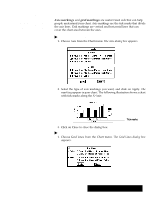Brother International PDP350CJ Owner's Manual - English - Page 203
the Functions T, ool Bars, The Basic Functions tool bar
 |
View all Brother International PDP350CJ manuals
Add to My Manuals
Save this manual to your list of manuals |
Page 203 highlights
Using the Functions Tool Bars The Basic Functions tool bar The Basic Functions tool bar contains tools for performing file functions like opening, closing, and saving files, as well as tools for editing and for zooming in and out. You must display these tools before you can use them; for more information, see Using the Tool Bars in Getting Started. The Basic Functions tool bar also contains tools that are unique to Spreadsheet, as shown below: Open dual Close Save Print Popup point size list Popup fonts list Larger point Smaller point Add column Delete row Add row Delete column Plain text Bold Italic Underline Redraw Recalculation Sort cells forward and sort cells backward For more information on manipulating rows and columns, see page 159. For more information about sorting cells, see page 193. For more information on recalculating formulas, see page 172. The following tools are unique to Spreadsheet BÑÑÑÑÑUÑÑÑÑÑT TÑÑÑÑÑO N TIDICDCSSBR nnooO eaooeess rrccOllll eettuueeak LrrFttlmm wttcee NoRu nnaArR olrwM aodw tawE ior d n DAsnDrsAhtsDmcSSnICbt hhfoeeeooouEuauadd eeueelllwy nrrvSltmmeeeddllctt loteeCetscccstsssoss uaibeuttpa,Rttt peenstitleeioorm ernDhhaoIesilhdd ePnnrtcettilnee eheaeoatTneee ocmho.clvdecIssg neeofOmoercreee tsutdlucoen ortlhllNelcauhleeuso sdewmlte upk.tuccmieRrwrh ep.mrbttreemo aeeetrsesnlce beeweuddSnn siraOnflop l,trebitcco tldveoriDpcce eeopefderewo ttfllevoaelit clllleosstelmdse uwdoeho tnsiimcltet afe.nncuhAesho sneItnme dclehmafrCulut e.ueldlhe ynsaospmteIvr e.oelfslrRnhc ceuneluc yuarrtoueamn saoosolrcbw hc,eltrwtu cneyuteaAi rhuaotoasnvlo hiddalelnd cueptwacadte detlohcvo lsc.eies Cooeenaraaf Itlltbonttfnle neushal eolseycumiu uefctnfltoo tmilemsehcn iisturicncd haneem.not kgmehregI mcruifa datctoe hldhuvya loideueol sstr sumidip n enl ers Spreadsheet 189