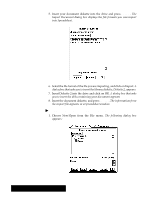Brother International PDP350CJ Owner's Manual - English - Page 221
Using the Tools, Create rectangles and squares with perpendicular or
 |
View all Brother International PDP350CJ manuals
Add to My Manuals
Save this manual to your list of manuals |
Page 221 highlights
Using the Tools When you choose a tool from the Tool Bar, it's a little like picking up a pencil or pen. Select a drawing tool by clicking on it. When you move the pointer into the drawing area, the pointer changes to indicate the type of tool you are using. S Pointer tool. Selects, moves, and resizes objects. The arrow pointer is automatically selected when you start Drawing. S Turn tool. Allows you to rotate objects. S Zoom tool. Enlarges your work area so that you can see more detail. S Text tool. Adds text to your drawing. You have complete control over the font, style, and size of the text in your drawing. Text objects are discussed later in this chapter. S Line tool. Draws straight lines. You can change the tone and the thickness of the line. S Rectangle tools. Create rectangles and squares with perpendicular or curved corners. S Ellipse tool. Draws ellipses and circles. S Arc tool. Creates an angle and a curved arc. S Undo tool. Undoes your latest change. S Cut tool. Cuts a selected object from your drawing. S Copy tool. Copies an object to the clipboard. Drawing 206