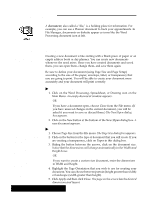Brother International PDP350CJ Owner's Manual - English - Page 34
Navigation Key Uses, Function Key Uses
 |
View all Brother International PDP350CJ manuals
Add to My Manuals
Save this manual to your list of manuals |
Page 34 highlights
NAVIGATION KEY USES Use these for quickly moving around in your documents. Keyboard Symbols TTAABB Name TAB Purpose Moves the insertion point to the next tab stop. ARROW KEYS Moves the insertion point in the direction indicated. SPACE BAR SPACE BAR Advances the insertion point one space (character width). HOME HOME Moves the insertion point to the beginning of the line. END PAGE UP PAGE DOWN SHIFT HOME END Moves the insertion point to the end of the line. PAGE UP/ PAGE DOWN Moves the document one screen in the given direction. SHIFT + HOME Highlights from the insertion point to the beginning of the line. SHIFT END SHIFT + END Highlights from the insertion point to the end of the line. CODE HOME CODE + HOME Moves the insertion point to the top of the screen. CODE END CODE + END Moves the insertion point to the bottom of the screen. FUNCTION KEY USES Use these as quick shortcuts. Keyboard Symbols HELP Name HELP Purpose Opens the help screen for quick answers to system questions. SAVE EXIT PRINT SPELL CHECK CUT COPY PASTE TYPE WRITER CALC INK CHG SAVE Saves your most recent work on diskette. EXIT PRINT Takes you out of the application. Opens the Print dialog box for printing your artwork, document, spreadsheet, etc. SPELL CHECK Begins the spelling checker. CUT Eliminates items such as graphics or text from your document and places them on the clipboard. COPY Makes a copy of selected item which is stored in clipboard. PASTE Pastes a copy of an item that had been copied or cut from a document at the insertion point in the current document. TYPE WRITER Opens the Typewriter application. CALC Opens the on-screen calculator. INK CHG Moves the ink-jet cartridge to the ink change position. PAPER INSERT PAPER INSERT Inserts paper into the platen, ready for printing. Getting Started 23