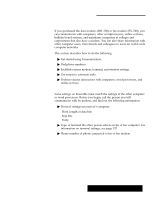Brother International PDP350CJ Owner's Manual - English - Page 359
Sending and Receiving Information, FX-700, and MO-700 Modems
 |
View all Brother International PDP350CJ manuals
Add to My Manuals
Save this manual to your list of manuals |
Page 359 highlights
Sending and Receiving Information (FX-700 and MO-700 Modems) If you purchased the data modem (MO-700) or fax modem (FX-700), you can communicate with computers, other wordprocessors, online services, bulletin board systems, and mainframe computers at colleges and corporations that also have a modem. You can also share information with other computer users, from friends and colleagues to users on world-wide computer networks. This section describes how to do the following: " Get started using Communication. " Dial phone numbers. " Establish various modem, terminal, and window settings. " Use scripts to automate tasks. " Perform various interactions with computers, word processors, and online services. Calling the other person before you start Some settings on Ensemble must match the settings of the other computer or word processors. Before you begin, call the person you will communicate with by modem, and find out the following information: For information on protocol settings, see page 336. " Protocol settings on receiver's computer: Word Length or data bits Stop bits Parity " Type of terminal the other person selects on his or her computer. For information on terminal settings, see page 337. " Phone number of phone connected to his or her modem. Using a Modem 333