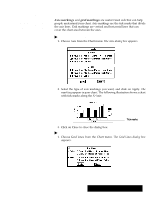Brother International PDP350CJ Owner's Manual - English - Page 204
The Advanced Functions tool bar, Delete, Find and Replace, Text alignment, Chart Types, Zoom out
 |
View all Brother International PDP350CJ manuals
Add to My Manuals
Save this manual to your list of manuals |
Page 204 highlights
The Advanced Functions tool bar The Advanced Functions tool bar allows you to change the text format of values and labels. In addition, you can use the tools on the Advanced Functions tool bar to create charts from the spreadsheet data. Find and Replace Text alignment Centered Right Left Full Zoom out Zoom in Normal size (100%) Cut Delete Copy Select all Paste Column High/low Bar Pie Line Point Area Chart Types B UÑÑÑÑÑTÑÑÑÑÑT OÑÑÑÑÑN TCBLAPPH iOoiaor ineeg rOilen uahL tm NL n oA wM E DAvvAaAlAtAArAc ihelrean Enoepebp pclclrSeius thornaaioChsile eeecilrar.e iRo.nusenar ccoeIretma cltPhhifn hzsbTci canatthosa haIshhrrOrn otrtcfaaet asiwtNhirilr aissltct paseliT ainalriadsra ishttkgra ectaepwpa tegihs rollpohit lcoaoetiof rulenhtrt oycctsile hotgko.taa heehrfl coauamp htvcfwcn mahaaoah pthlr rvaftnuotk ecoret ietreiachlrn nnesttthw etie sccdawgh baora oethlan t.rrar einyec xche haeco cse aitrtg hrpcea hehedt s,s tpaseb lhlor oryiae icwnet aes sd,tt bhrsao aee ntfil ogdob h wat thr se Spreadsheet 190