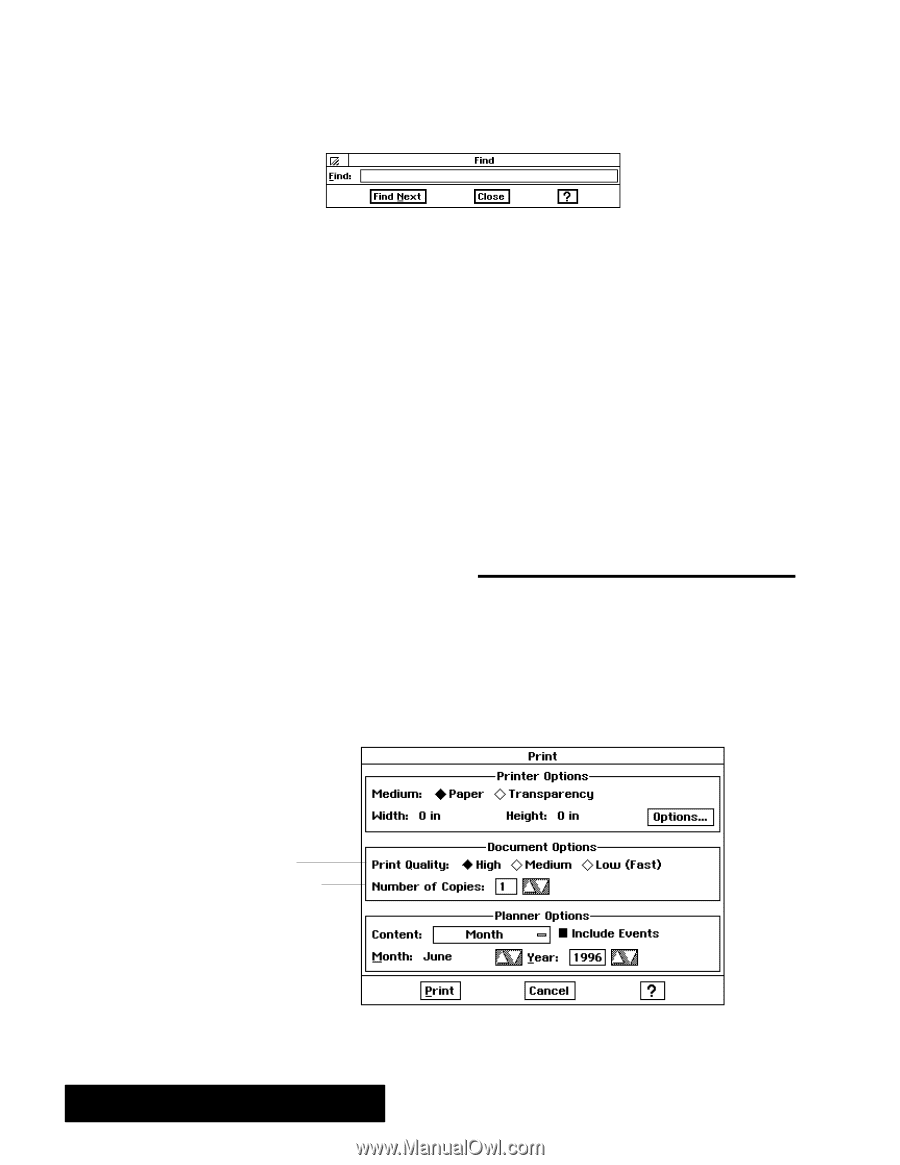Brother International PDP350CJ Owner's Manual - English - Page 296
To search for specific events, To print a monthly calendar, Click on Find Next.
 |
View all Brother International PDP350CJ manuals
Add to My Manuals
Save this manual to your list of manuals |
Page 296 highlights
"To search for specific events: 1. Choose Find from the Utilities menu. The following dialog box appears: 2. Type the text for which you are searching. 3. Click on Find Next. The search starts on the current day and goes forward. If no matches are found, you are asked if you want to search past events. 4. Click on OK. The first event that matches the search text appears highlighted in the Events window. If there is no match for the specified text, then Planner informs you that no match was found. 5. Click on Find Next if you want to find more events that match the search text. OR Click on Close if you are finished searching. Printing Your Events or Calendar Only the steps which are unique to printing in Planner are covered here. For general information about printing, see "Printing Documents" in Chapter 2. You can print a monthly calendar, a yearly calendar, or your scheduled events. You can print a full page calendar for any month. You can also include the first few lines of events for each day. "To print a monthly calendar: 1. Choose Print from the File menu. The following dialog box appears: Select a print quality Enter the number of copies to print 2. In the Planner Options portion of the dialog box, click the button next to the words Content." A drop-down list appears. Planner 278