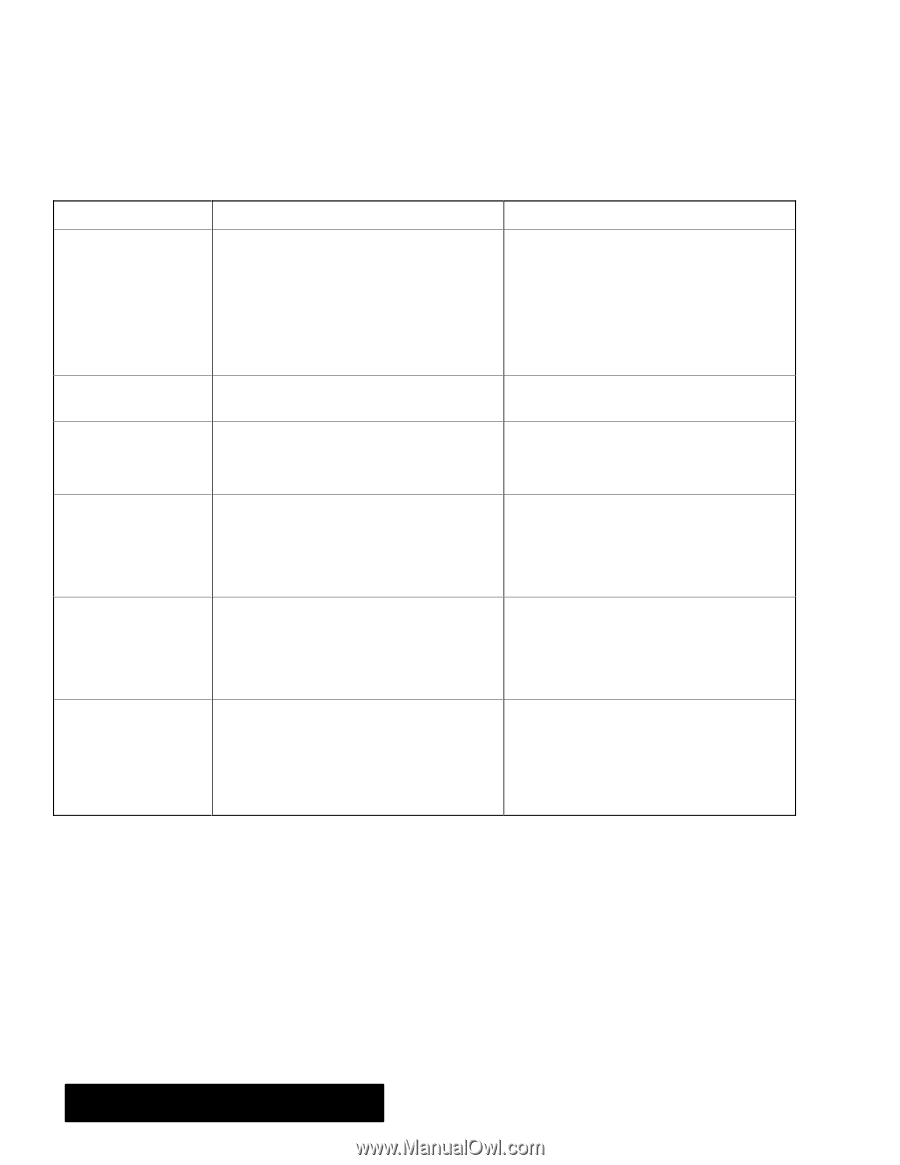Brother International PDP350CJ Owner's Manual - English - Page 401
and Date Functions, DATEVALUE, MINUTE, MONTH
 |
View all Brother International PDP350CJ manuals
Add to My Manuals
Save this manual to your list of manuals |
Page 401 highlights
Time and Date Functions Spreadsheet and Addressbook use serial numbers to represent times and dates. The serial numbers begin with 1 = January 1, 1900. The DATE and DATEVALUE functions return the serial number for a given date. Function DATE (year, month, day) DATEVALUE (string) DAY (date value) HOUR (time value) MINUTE (time value) MONTH (date value) Description Example Convertsa numeric date (day, month, year) to the serial number format. Year can be from 1900 to 2078. For the years 1900 to 1999, you can enter just the last two digits, for example 96 rather than 1996. Month can be 1Ć12. Day can be a value from 1Ć31, depending on the number of days in month. If you use year, month, or day values that are out of range, DATE returns #VALUE#. =DATE(93,01,20) returns 33988. =DATE(93,01,32) returns #VALUE#, because the day value 32 is out of bounds. Convertsa date (in text form) to the serial number format =DATEVALUE(1/20/93") returns 33988. =DATEVALUE(Jan 20, 1993") returns 33988. Extracts the day from the serial number format. Date_value must be a serial number. Use DATEVALUE to convert dates entered as labels. =DAY(33988) returns 20. =DAY(DATEVALUE(1/20/93")) returns 20. Returns the hour of the day from time_value serialnumber. You can use TIMEVALUE to convert text time. The hour is an integer from 0 to 23. Time serial numbers are decimal fractions and can be part of a date/time combination. If there is no fractional part, the time is midnight. =HOUR(29453.5) returns 12. =HOUR(TIMEVALUE(11:58PM")) returns 23. Extracts the minute from the time_value serialnumber. The minute is an integer from 0 to 59. Time serial numbers are decimal fractions and can be part of a date/time combination. If there is no fractional part, the time is midnight. You can use TIMEVALUE to convert text time. =MINUTE(TIMEVALUE11:58PM") returns 58. =MINUTE(29453.55) returns 12. Extracts the month from the date_value serialnumber. Month is an integer from 1 to 12. Time serial numbers are decimal fractions and can be part of a date/time combination. If there is no fractional part, the time is midnight. Use DATEVALUE to convert dates entered as labels. =MONTH(DATEVALUE(May 6, 1968")) returns 5. =MONTH(25420) returns 8. Appendix 374