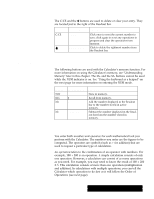Brother International PDP350CJ Owner's Manual - English - Page 302
Calculator
 |
View all Brother International PDP350CJ manuals
Add to My Manuals
Save this manual to your list of manuals |
Page 302 highlights
9 Calculator T he Calculator application puts a versatile calculator on your Ensemble desktop. You can use your online calculator to do standard calculator tasks, like adding, subtracting, multiplying, dividing, and computing percentages. You can store the results in the Calculator's memory or paste them into other applications, such as Communication or Word Processing. You can perform metric to English conversions and Yen to Dollar currency conversion. "To start the Calculator: Locate the Calculator icon on the Main Menu and click on it. OR A BA Press CALC. CALC is found on the right side of the function key row. Use this key when you are working in another application like Drawing or Word Processing. The Calculator window appears. The Calculator window looks like a standard desktop or hand-held calculator. Readout bar for numbers and results Menu bar Paper Tape shows you the calculation. Keyboard works like a hand-held calculator. Worksheets help you with home, business, and financial calculations. "To exit Calculator: Press CALC. The CALC key works like a light switch. It turns the calculator both on and off. The calculator disappears from the screen. OR Select Exit from the File menu or press EXIT. The calculator disappears from the screen. Calculator 283