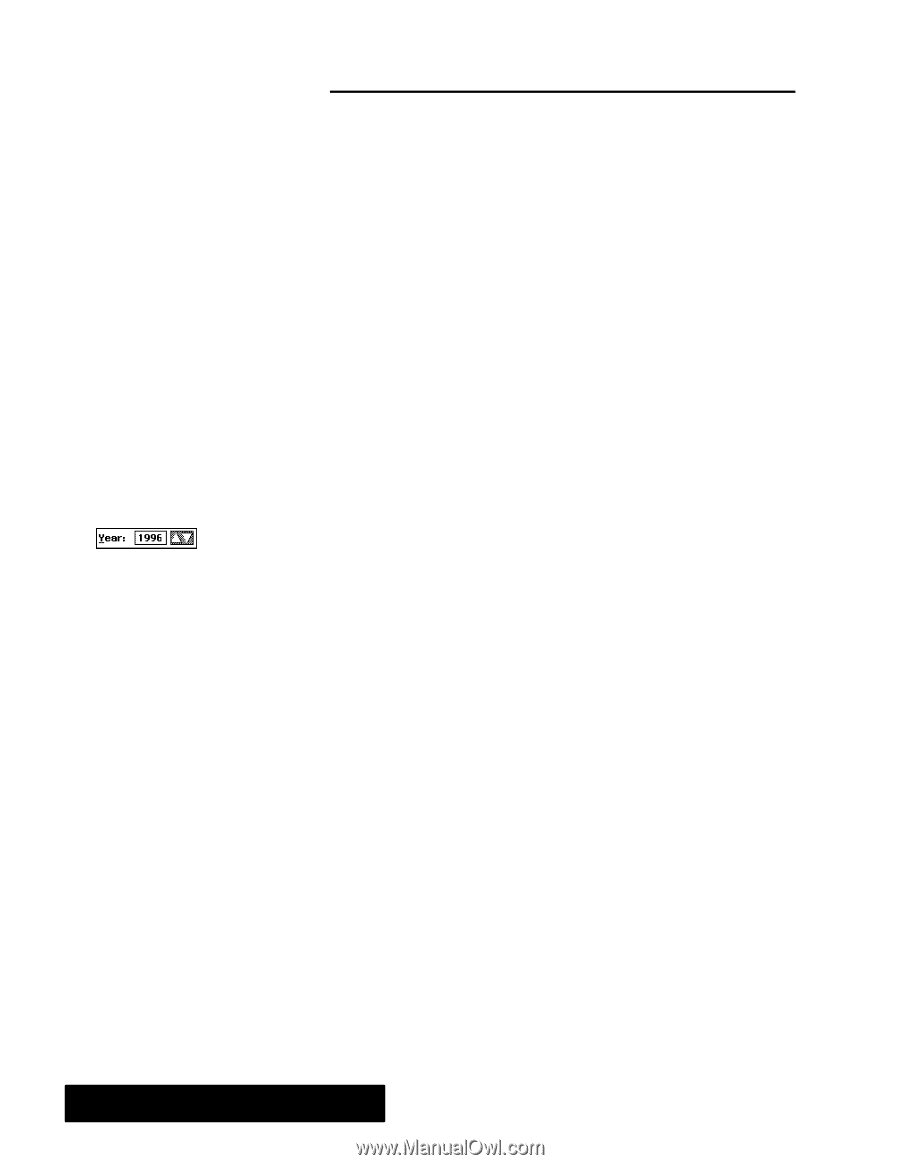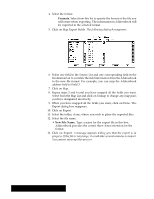Brother International PDP350CJ Owner's Manual - English - Page 286
Viewing the Calendar, To view different months, To switch to the full year view
 |
View all Brother International PDP350CJ manuals
Add to My Manuals
Save this manual to your list of manuals |
Page 286 highlights
Viewing the Calendar The Calendar window always contains a whole year, January through December. Normally you see only one month at a time, which is the single month view. You can scroll the window to see the other months in the year, and you can change the year over which you are scrolling, but you never see more than one month at a time. The current day of the month is highlighted. "To view different months: Using the horizontal scroll bar at the bottom of the Calendar window, scroll left to see previous months. Scroll right to see subsequent months. If you have switched to the full year view, you can also scroll up and down. The appropriate month appears in the window. "To view different years: Click on the up or down arrows next to the Year box until you see the year you want. The Year box is located above the Calendar window. You can view any year from 1900-9999. OR Double-click in the Year box and edit the year shown. Then press ENTER. The window shows the calendar for the year you selected. Normally you see a month at a time in the Calendar window. This is the single month view. You can switch to the full year view, where you see as many months as will fit in your window. "To switch to the full year view: 1. Choose Full Year from the View menu. The calendar shrinks so that more than one month can appear in the window. 2. Use the scroll bars to view any additional months that dooes not fit in your window. "To switch back to the single month view: Choose Single Month from the View menu. The calendar for a single month appears. Planner 268