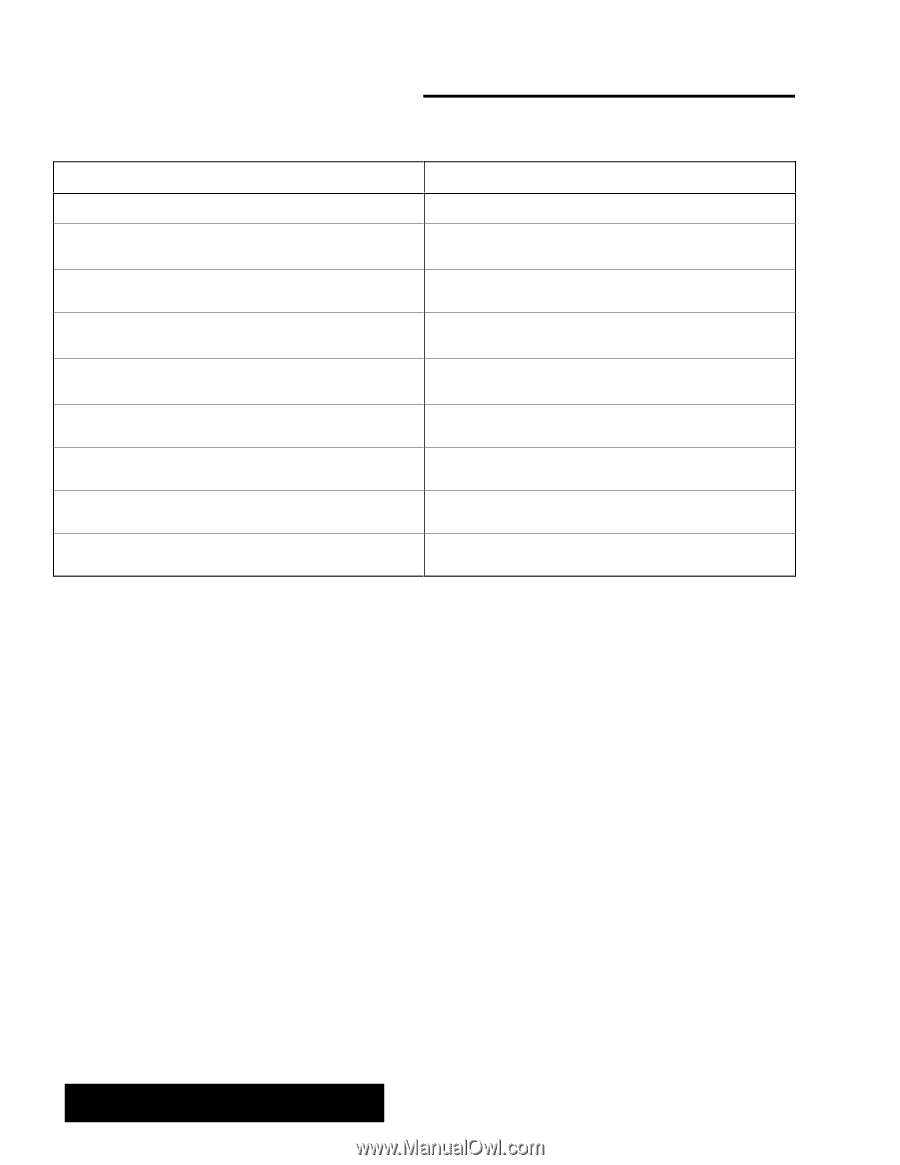Brother International PDP350CJ Owner's Manual - English - Page 381
Troubleshooting continued, 0oAA42531o5Ct4on
 |
View all Brother International PDP350CJ manuals
Add to My Manuals
Save this manual to your list of manuals |
Page 381 highlights
Troubleshooting (continued) 09o2536 0oAA4253 1o5Ct4on The cursor jerks on the screen when I use the mouse. Clean the mouse by taking out the roller ball and cleaning it. I want to return to the original Ensemble default settings. From the Main Menu, press and hold CODE + MENU + SHIFT + HELP. Release. My text is cut off on the left edge. Make sure your document dimenisons that you set up in Page Size are not greater than the actual size of your paper. While importing, I received a message saying that "The Check the size of the document you wish to import. system is low on resources." In Spreadsheet, I received a message in a cell with either Your formula is not correct. Recheck it character by character for accuracy. #NAME# or #TYPE#. In Spreadsheet, I have ### in a cell. Your cell is not wide enough for the value to display. Increase the cell width of you want to view the value. The mouse is not working properly. Turn the keyboard/printer off for 10 seconds. Then turn it back on. You might have lost some work. The text and graphics screen looks scrambled. Click on the Redraw icon. Turn the keyboard/printer off for 10 seconds. Then turn it back on. You might have lost some work. Ensemble does not respond. Turn the keyboard/printer off for 10 seconds. Then turn it back on. You might have lost some work. Appendix 354