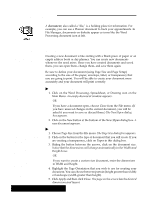Brother International PDP350CJ Owner's Manual - English - Page 37
Getting To Know the Applications, On Diskettes, Main Menu
 |
View all Brother International PDP350CJ manuals
Add to My Manuals
Save this manual to your list of manuals |
Page 37 highlights
Getting To Know the Applications What is an Application? An application is a program that contains everything you need to perform a group of tasks. For example, the Word Processing application contains all the tools you need to create a document with text and graphics. These are the Ensemble applications built into your system and provided on the diskettes. Main Menu: Word Processing creates, edits, and prints documents such as memos, letters, and reports. Spreadsheet creates and edits spreadsheets, performs calculations, and creates charts. Drawing creates graphics by drawing and painting, or by importing and editing. File Manager opens, copies, and deletes files; formats diskettes; opens applications on diskette. Addressbook stores names, addresses and other information for reference or for mailing labels. Planner schedules appointments on a perpetual calendar. Desktop Reference checks spelling and gives you synonyms. Scrapbook temporarily stores a drawing or piece of text. Book Reader opens books on screen for you to find information. Typewriter functions like an electronic typewriter. Calculator performs math calculations. Preferences customizes the system settings such as date and time. Turnabout is a strategy game. On Diskettes: Diskette 1 STutorial will help you get started. SZip Codes and Area Codes books for Book Reader SDemo summarizes Ensemble features. Diskette 3 SClip Art gives you artwork that you can place in your documents. Diskette 2 SText File Editor allows you to work with DOS files. SCommunication allows you to use an optional modem to send data. SSolitaire is a card game. SImport/export libraries allow you to import and export files from other sources. STemplates are forms you can use to simplify document creation. Getting Started 26