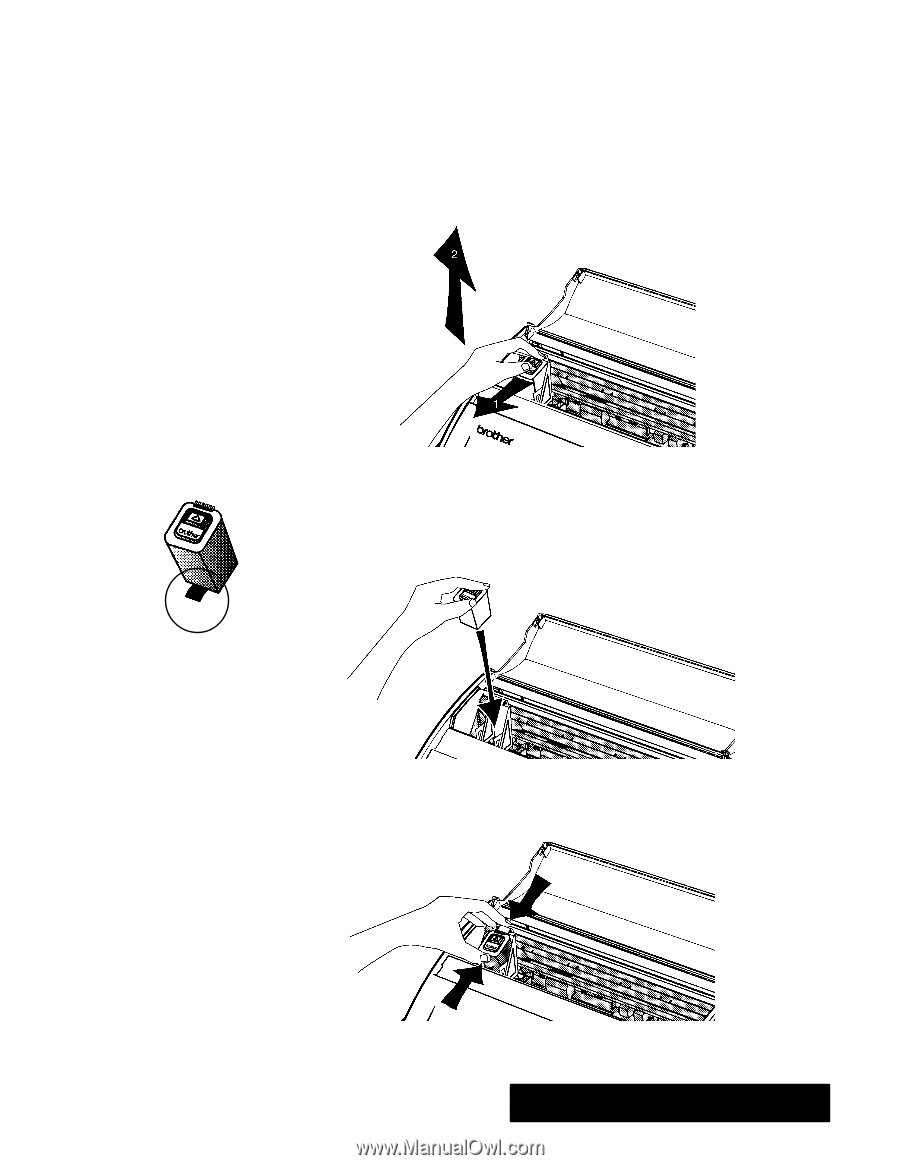Brother International PDP350CJ Owner's Manual - English - Page 28
ink-jet cartridge after the protection tape is removed.
 |
View all Brother International PDP350CJ manuals
Add to My Manuals
Save this manual to your list of manuals |
Page 28 highlights
Alternate method of ink-jet cartridge removal: Pull up on the latch that holds the ink-jet cartridge in place and pull the cartridge toward you and then up. 4. If you are installing a cartridge into a new system, go to step 5. If you are replacing a used ink-jet cartridge: (1)Pull forward on the top of the ink cartridge until it pops out from under the latch. (2)Then pull the cartridge straight up. To avoid getting ink on your hands, do not touch the bottom of the cartridge. Dispose of the cartridge immediately or set it aside in a storage case. Protection tape 5. Tear open the ink-jet cartridge pack and remove the new cartridge. 6. Carefully remove the protection tape before installing. Do not shake the ink-jet cartridge after the protection tape is removed. 7. Slide the cartridge into the cartridge bracket. 8. Push the cartridge down and backward, squeezing the latch and cartridge together until the cartridge clicks and locks under the latch. 9. Press ENTER and close the top cover. The ink cartridge is ready to use. You will not be able to print if the cartridge is not correctly installed. Getting Started 17