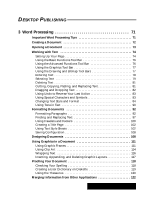Contents iv
Setting up the Merge Fields
123
.
. . . . . . . . . . . . . . . . . . . . . . . . . . . . . . . . . . . .
Merging Addressbook Information
124
. . . . . . . . . . . . . . . . . . . . . . . . . . . . . .
Merging Spreadsheet Information
125
. . . . . . . . . . . . . . . . . . . . . . . . . . . . . . . .
Printing the Mer
ge Document
126
. . . . . . . . . . . . . . . . . . . . . . . . . . . . . . . . . . .
Finishing Your Document
127
. . . . . . . . . . . . . . . . . . . . . . . . . . . . . . . . . . . . . . . .
Using Footnotes
127
. . . . . . . . . . . . . . . . . . . . . . . . . . . . . . . . . . . . . . . . . . . . . . .
Creating a Table of Contents
129
. . . . . . . . . . . . . . . . . . . . . . . . . . . . . . . . . . . . .
Creating a Bibliography
129
. . . . . . . . . . . . . . . . . . . . . . . . . . . . . . . . . . . . . . . .
Special Effects
130
. . . . . . . . . . . . . . . . . . . . . . . . . . . . . . . . . . . . . . . . . . . . . . . . . .
Displaying Invisible Characters
130
. . . . . . . . . . . . . . . . . . . . . . . . . . . . . . . . . .
Displaying Counts
131
. . . . . . . . . . . . . . . . . . . . . . . . . . . . . . . . . . . . . . . . . . . . .
Using Abbreviated Phrases
131
. . . . . . . . . . . . . . . . . . . . . . . . . . . . . . . . . . . . .
Inserting Special Characters
132
. . . . . . . . . . . . . . . . . . . . . . . . . . . . . . . . . . . . .
Page Breaks
136
. . . . . . . . . . . . . . . . . . . . . . . . . . . . . . . . . . . . . . . . . . . . . . . . . . .
Managing Columns
136
. . . . . . . . . . . . . . . . . . . . . . . . . . . . . . . . . . . . . . . . . . . .
4
Spreadsheet
139
. . . . . . . . . . . . . . . . . . . . . . . . . . . . . . . . . . . . . . .
Moving Around in a Spreadsheet
141
.
. . . . . . . . . . . . . . . . . . . . . . . . . . . . . . . .
Selecting Cells and Ranges
141
. . . . . . . . . . . . . . . . . . . . . . . . . . . . . . . . . . . . . . .
Working with Values and Labels
144
. . . . . . . . . . . . . . . . . . . . . . . . . . . . . . . . . .
Entering Values and Labels
144
. . . . . . . . . . . . . . . . . . . . . . . . . . . . . . . . . . . . .
Notes on Entering Labels
145
. . . . . . . . . . . . . . . . . . . . . . . . . . . . . . . . . . . . . . .
Notes on Entering Values
145
. . . . . . . . . . . . . . . . . . . . . . . . . . . . . . . . . . . . . . .
Changing the Number Format for Values
146
. . . . . . . . . . . . . . . . . . . . . . . . .
Entering and Changing Dates
147
. . . . . . . . . . . . . . . . . . . . . . . . . . . . . . . . . . .
Format Formulas
148
. . . . . . . . . . . . . . . . . . . . . . . . . . . . . . . . . . . . . . . . . . . . . .
Entering Information in a Selected Range
149
. . . . . . . . . . . . . . . . . . . . . . . . .
Working with Formulas
149
. . . . . . . . . . . . . . . . . . . . . . . . . . . . . . . . . . . . . . . . . .
Entering Formulas
150
. . . . . . . . . . . . . . . . . . . . . . . . . . . . . . . . . . . . . . . . . . . . .
Using References in Formulas
151
. . . . . . . . . . . . . . . . . . . . . . . . . . . . . . . . . . .
Using Operators in Formulas
152
. . . . . . . . . . . . . . . . . . . . . . . . . . . . . . . . . . . .
Using Built–in Functions in Formulas
153
. . . . . . . . . . . . . . . . . . . . . . . . . . . .
Editing the Spreadsheet
155
. . . . . . . . . . . . . . . . . . . . . . . . . . . . . . . . . . . . . . . . . .
Editing the Contents of a Cell
156
. . . . . . . . . . . . . . . . . . . . . . . . . . . . . . . . . . .
Copying and Moving Information
156
. . . . . . . . . . . . . . . . . . . . . . . . . . . . . . .
Inserting and Deleting Rows and Columns
159
. . . . . . . . . . . . . . . . . . . . . . . .
Filling a Range of Cells with Incremental Values
160
. . . . . . . . . . . . . . . . . . .
Changing the Appearance of a Spreadsheet
161
. . . . . . . . . . . . . . . . . . . . . . . .
Adjusting Column Width and Row Height
161
. . . . . . . . . . . . . . . . . . . . . . . .
Changing Alignment
162
. . . . . . . . . . . . . . . . . . . . . . . . . . . . . . . . . . . . . . . . . . .
Using Different Text Styles
163
. . . . . . . . . . . . . . . . . . . . . . . . . . . . . . . . . . . . . .