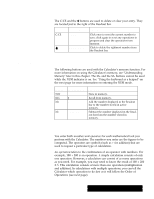Brother International PDP350CJ Owner's Manual - English - Page 303
Using Basic Calculator Functions, Using the Calculator, s Buttons and Keys
 |
View all Brother International PDP350CJ manuals
Add to My Manuals
Save this manual to your list of manuals |
Page 303 highlights
Using Basic Calculator Functions You can do the following calculations with the Calculator: addition, subtraction, multiplication, division, percentage, square root, numbers squared, and inversion. You can also make measurement conversions, store numbers in memory, and perform financial calculations. Using the Calculator's Buttons and Keys Before performing a calculation, familiarize yourself with the buttons that appear in the Calculator window. Some of the Calculator's buttons have keyboard equivalentsĊkeyboard keys that you can press to perform the same action as clicking a button with the mouse. Calculation buttons The Calculation uttons are used to do the actual work of calculating numbers. Their functions are explained in the following chart: B0÷*-+=(E1xx 2UE tx-h T Tr oO u N g h 9 K0/*-+=(ECSC%.C E)HOOOto hY IrDDDF rB oEEEEOT uN A gRT h D12-E2 9 RK E Y FDcDMSAEPEnRNSPDC auqUqn aeoehduiieul gvrbuNrcuttdcacm leceaiiitaCtuni adtpentrrim brslTiplgaenrest oaEeIcoheaul ttnOy(rtr lices(foSo Nesfaos ionoqeldg rrtsu nst eaot anr en ctde rd era ian rtd ge mnn uuo mmd ebb eeo rrn ss l yinn e es cd ie e dn t fi of irc a Calculator 284