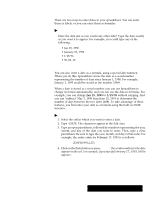Brother International PDP350CJ Owner's Manual - English - Page 166
Operators in Formulas
 |
View all Brother International PDP350CJ manuals
Add to My Manuals
Save this manual to your list of manuals |
Page 166 highlights
Using Operators in Formulas Operators describe the type of calculation you want to perform, for example, addition or subtraction. The following table shows the operators you can use in formulas. The exponentiation operator can be reached through the On-screen Keyboard. Clicking on the SYM button will make the On-screen Keyboard appear. O a Pa nEn Rd dA T O R PEMdAC xieoduv rpnd ilcst oiceiit panoin otle nDtein ancEn gaSt aaCiet antiR oitdI oiPn onT snIa uO nbN d tr a c t io n A1AA R&3 111 a^A444E t3 1Xe2B A&B 21M 1"%2 P%2 L E Notice that percentage is a form of multiplication. FORMULA 50 + 100/2 RESULT 100 (50 + 100)/2 75 When you use more than one operator in a formula, Spreadsheet performs the calculations in the order shown in the table Ċ % first, ^ second, and so forth. If you use more than one operator with the same priority (like + and -), Spreadsheet performs those calculations from left to right. You can alter the order of calculations by enclosing within parentheses those expressions you want calculated first. Spreadsheet evaluates expressions enclosed in parentheses first, and then uses those results to calculate the rest of the formula. The table at the left shows some examples. Spreadsheet 152