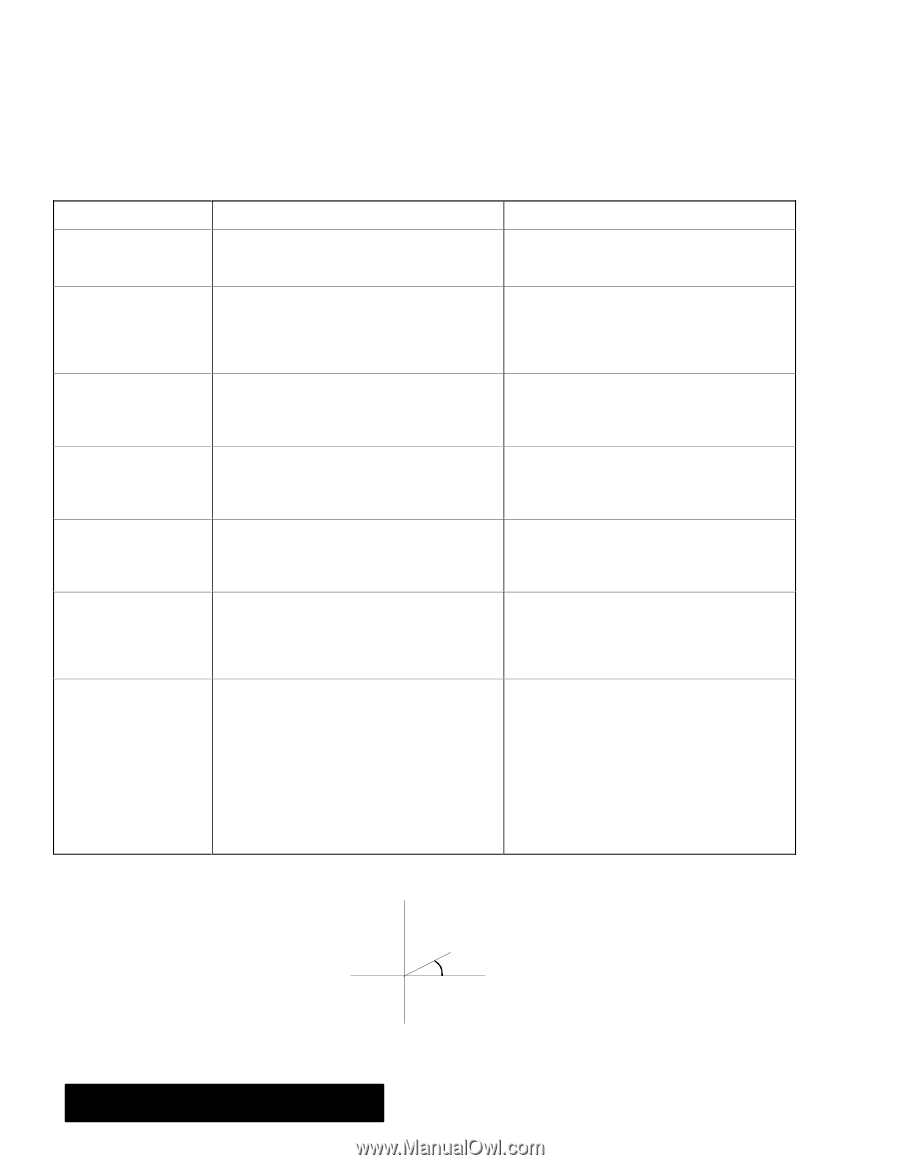Brother International PDP350CJ Owner's Manual - English - Page 403
Trigonometric, ACOSH, ASINH, ATANH
 |
View all Brother International PDP350CJ manuals
Add to My Manuals
Save this manual to your list of manuals |
Page 403 highlights
Trigonometric Functions The arguments for trigonometric functions are either numbers, field names, or addresses of cells that contain numbers. The results of these calculations are always numbers. Function ACOS (value) ACOSH (value) ASIN (value) ASINH (value) ATAN (value) ATANH (value) ATAN2 (value) Description Example Returns the angle that is the arccosine of a value from -1 to 1. Value can be a cell or field reference. =ACOS(.50) returns 1.047198 radians. Returns the angle that is the hyperbolic arccosine of a value. The inverse hyperbolic cosine is the number for which the hyperbolic cosine is value. Value must be equal to or greater than 1. =ACOSH(5) returns 2.292432. Returns the angle that is the arcsine of a value. The arcsine is the angle which is the sine of value. The angle is between π2 and −π2 radians. Value must be from -1 to 1. =ASIN(.75) returns 0.848062 radians. Returns the angle that is the hyperbolic arcsine of a value. The inverse hyperbolic sine is the number which is the hyperbolic cosine of value. =ASINH(10) returns 2.998223. =ASINH(15) returns 3.402307. Returns the angle that is the arctangent of a number. The arctangent is the angle (in radians) for which the tangent equals value. Value is the tangent of the angle you want. =ATAN(90) returns 1.559686 radians. Returns the angle that is the hyperbolic arctangent of a value. Value must be between (but not including) -1 and 1. The inverse hyperbolic tangent is the number which is the hyperbolic tangent of value. =ATANH(0.75) returns 0.972955. Returns the arctangent of the angle determined by the coordinates(x,y). The arctangent is the angle formed by the x-axis and a line passing through the origin (0,0) and the specified x,y coordinate. The coordinates x,y can be in any quadrant. The angle is returned in radians from π2 to -π2. A positive result indicates a counterclockwise angle from the x-axis. You cannot use the origin for the x,y argument. If you use 0,0 for x,y, the #VALUE# error appears in the cell. =ATAN2(1.5,2.0) returns 0.643501 radians. ATAN2 y (x,y) angle x Appendix 376