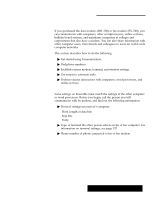Brother International PDP350CJ Owner's Manual - English - Page 362
Ready to Communicate, Getting
 |
View all Brother International PDP350CJ manuals
Add to My Manuals
Save this manual to your list of manuals |
Page 362 highlights
Getting Ready to Communicate Before you can communicate, you must connect to the other modem by choosing protocol and terminal settings, and then dialing. Once you connect, you can use the Communication window to send and receive messages. Anything you type is sent to the other computer. The messages sent to you by the other computer also appear in the Communication window. Choosing the protocol settings You should always turn off call waiting when using the phone line to communicate with another computer. Failure to do so may cause the other computer to disconnect if someone calls while you are connected. To find out how to turn off call waiting, consult your local telephone company. Protocol allows orderly exchange of information between two modems. Protocol settings tell your modem such things as how fast to transmit information and what type of phone line you have. Use the dialog box above to select the protocol settings for your modem. Call to find out what protocol settings the other computer is using. Your protocol settings must match the protocol settings of the computer or word processor you communicate with. "To choose the protocol settings: 1. Choose Protocol from the Options menu. Fill in the following: S Baud Rate. The baud rate is the rate of speed your modem sends and receives information. Select 2400 baud. S Parity. Parity checks errors in sending information. The most common setting is None. S Word Length. Word Length is the number of bits that form a character. The most common setting is 8. S Stop Bits. Stop bits help a computer figure out when to send or receive a character. The most common setting is 1. S Handshake. Choose Software (XON/XOFF), and Ensemble checks the flow of information from the other computer or word processor. Handshake allows you to receive all information sent to you by the other computer or word processor. S Hardware Handshaking Options. Use the default settings. Using a Modem 336