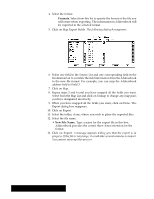Brother International PDP350CJ Owner's Manual - English - Page 287
Selecting and Viewing Events, want to remember every year, you can specify repeating events
 |
View all Brother International PDP350CJ manuals
Add to My Manuals
Save this manual to your list of manuals |
Page 287 highlights
Selecting and Viewing Events Like an appointment book, Planner keeps track of weekly meetings, important appointments, and special dates. All of these things are called events. You can use events in Planner to track important dates in your daily schedule, like business meetings, and you can schedule dates far in advance, like birthdays and vacations. If you have events that occur on a regular basis, such as a class you teach every Thursday or a birthday you want to remember every year, you can specify repeating events to schedule these automatically. Click on a day in the calendar window to select it and view its events. This text shows the date of the selected day. Its events appear in the window. Click here to show the next and previous day's events. Selected day: this day's events appear in the Event window. The small triangle indicates that there are events scheduled for this day. Today's date has a thick black border. Planner 269