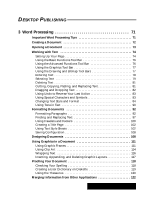Contents viii
Adding Events between Two Scheduled Events
273
.
. . . . . . . . . . . . . . . . . . .
Adding an Event at a Particular Time
273
. . . . . . . . . . . . . . . . . . . . . . . . . . . .
Copying Event Descriptions
274
. . . . . . . . . . . . . . . . . . . . . . . . . . . . . . . . . . . . .
Scheduling Repeating Events
274
. . . . . . . . . . . . . . . . . . . . . . . . . . . . . . . . . . . .
Changing a Repeating Event
277
. . . . . . . . . . . . . . . . . . . . . . . . . . . . . . . . . . . .
Removing a Repeating Event from the Calendar
277
. . . . . . . . . . . . . . . . . . .
Finding Specific Events
277
. . . . . . . . . . . . . . . . . . . . . . . . . . . . . . . . . . . . . . . . .
Printing Your Events or Calendar
278
. . . . . . . . . . . . . . . . . . . . . . . . . . . . . . . . .
Saving and Exiting
281
. . . . . . . . . . . . . . . . . . . . . . . . . . . . . . . . . . . . . . . . . . . . . .
Creating New Calendars
281
. . . . . . . . . . . . . . . . . . . . . . . . . . . . . . . . . . . . . . . . .
Creating a New Calendar
281
. . . . . . . . . . . . . . . . . . . . . . . . . . . . . . . . . . . . . . .
Opening Calendar Documents
282
. . . . . . . . . . . . . . . . . . . . . . . . . . . . . . . . . . .
E
LECTRONIC
A
CCESSORIES
9
Calculator
283
. . . . . . . . . . . . . . . . . . . . . . . . . . . . . . . . . . . . . . . . .
Using Basic Calculator Functions
284
.
. . . . . . . . . . . . . . . . . . . . . . . . . . . . . . . . .
Using the Calculator’s Buttons and Keys
284
. . . . . . . . . . . . . . . . . . . . . . . . . .
Performing Calculations
285
. . . . . . . . . . . . . . . . . . . . . . . . . . . . . . . . . . . . . . . .
Order of Operations
286
. . . . . . . . . . . . . . . . . . . . . . . . . . . . . . . . . . . . . . . . . . . .
Handling Error or Overflow Conditions
287
. . . . . . . . . . . . . . . . . . . . . . . . . .
Understanding Memory
288
. . . . . . . . . . . . . . . . . . . . . . . . . . . . . . . . . . . . . . . . . .
Converting Measurements
289
. . . . . . . . . . . . . . . . . . . . . . . . . . . . . . . . . . . . . . . .
Calculator Worksheets
290
. . . . . . . . . . . . . . . . . . . . . . . . . . . . . . . . . . . . . . . . . . .
Home and Family
291
. . . . . . . . . . . . . . . . . . . . . . . . . . . . . . . . . . . . . . . . . . . . .
Retail
291
. . . . . . . . . . . . . . . . . . . . . . . . . . . . . . . . . . . . . . . . . . . . . . . . . . . . . . . .
Financial
292
. . . . . . . . . . . . . . . . . . . . . . . . . . . . . . . . . . . . . . . . . . . . . . . . . . . . .
10
Typewriter
293
. . . . . . . . . . . . . . . . . . . . . . . . . . . . . . . . . . . . . . .
Using the Menu Bar and Tool Bar
295
.
. . . . . . . . . . . . . . . . . . . . . . . . . . . . . . . .
Entering Text
296
. . . . . . . . . . . . . . . . . . . . . . . . . . . . . . . . . . . . . . . . . . . . . . . . . . .
Finding your Position
297
. . . . . . . . . . . . . . . . . . . . . . . . . . . . . . . . . . . . . . . . . .
Auto Spell
298
. . . . . . . . . . . . . . . . . . . . . . . . . . . . . . . . . . . . . . . . . . . . . . . . . . . .
Cutting, Copying, Pasting, & Replacing Text
298
. . . . . . . . . . . . . . . . . . . . . . .
Changing Text Style and Format
301
. . . . . . . . . . . . . . . . . . . . . . . . . . . . . . . . . .
Setting up the Page
302
. . . . . . . . . . . . . . . . . . . . . . . . . . . . . . . . . . . . . . . . . . . . . .