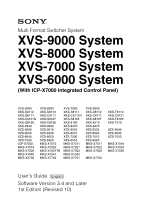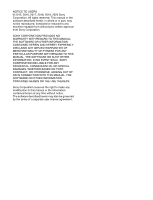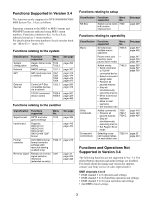Sony XVS-7000 Users Guide - Page 4
Table of Contents, Overview, Menus and Control Panel, Signal Selection and, Transitions
 |
View all Sony XVS-7000 manuals
Add to My Manuals
Save this manual to your list of manuals |
Page 4 highlights
Table of Contents Functions Supported in Version 3.4 3 Functions and Operations Not Supported in Version 3.4 3 Chapter 1 Overview Introduction 16 Features 17 Main Functions 18 Image Creation 18 Image Data Management and Operation.....19 Setup 19 Chapter 2 Menus and Control Panel Names and Functions of Parts of the Control Panel 21 Control Panel Configuration 21 Cross-Point Control Block 22 Transition Control Block 29 Transition Control Block (Simple Type) ....32 Independent Key Transition Control Block 33 Flexi Pad Control Block 34 Key Control Block 36 Key Fader Control Block 39 Device Control Block (Trackball 40 Numeric Keypad Control Block 43 Utility/Shotbox Control Block 45 AUX Bus Control Block 46 Menu Panel 50 Names and Functions of Parts of the Menu Screen 52 Overview 52 Top Menu List 52 Menu Screen 52 Top Menu Window 55 Numeric Keypad Window 56 Keyboard Window 56 Color Palette Window 58 Basic Menu Operations 59 Recalling a Menu 59 Selecting a Menu 59 Selecting a List Item 59 Setting Parameters 59 Returning Settings to Default Values ..........60 Using a Mouse 60 Using the Shortcut Menu 60 Switching between the Main Menu Site and Sub Menu Site 61 Shutting Down the Menu 61 Shutting Down the Switcher System...........62 Power Supply and Connector Section .... 63 XVS-9000/8000/7000/6000 Multi Format Switcher 63 Control Panel 69 MKS-X7011 Menu Panel 70 MKS-X2700/X7700 System Interface Unit 71 Chapter 3 Signal Selection and Transitions Image Creation Operation Flow 74 Signal Selection 75 Overview 76 Bus Selection 77 Signal Assignment and Selection 79 Inhibiting Operation of Cross-point Buttons 81 Signal Name Display 81 Transitions 82 Overview 82 Transition Type 84 Basic Operation for Transitions 84 Key Priority Settings 86 Setting the Key Priority (Transition Control Block 87 Key Priority Setting Operations (Menu) .....87 Displaying the Key Output Status and Priority 88 4